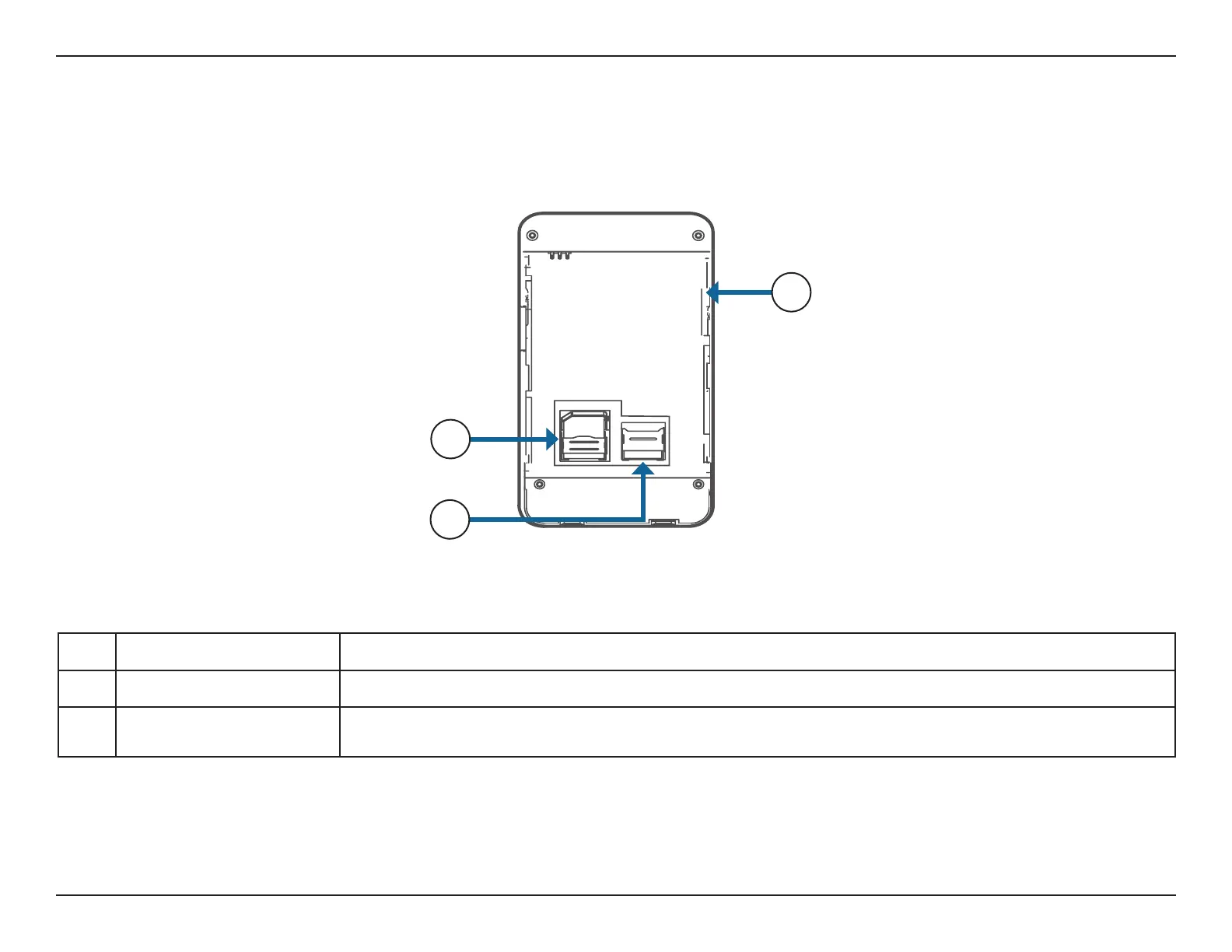5D-Link DWR-933 User Manual
Section 1 - Product Overview
Hardware Overview
Battery Cover Removed
1 SIM Card Slot Insert a SIM card to access the Internet and your SIM card contacts list.
2 microSD Card Slot Insert a microSD card for additional data storage.
3 Reset Button
Using a paper clip, press and hold this button for 5 seconds to reboot the unit.
Note: Ensure that the battery is inserted and the unit is powered on when pressing the reset button.
1
2
3