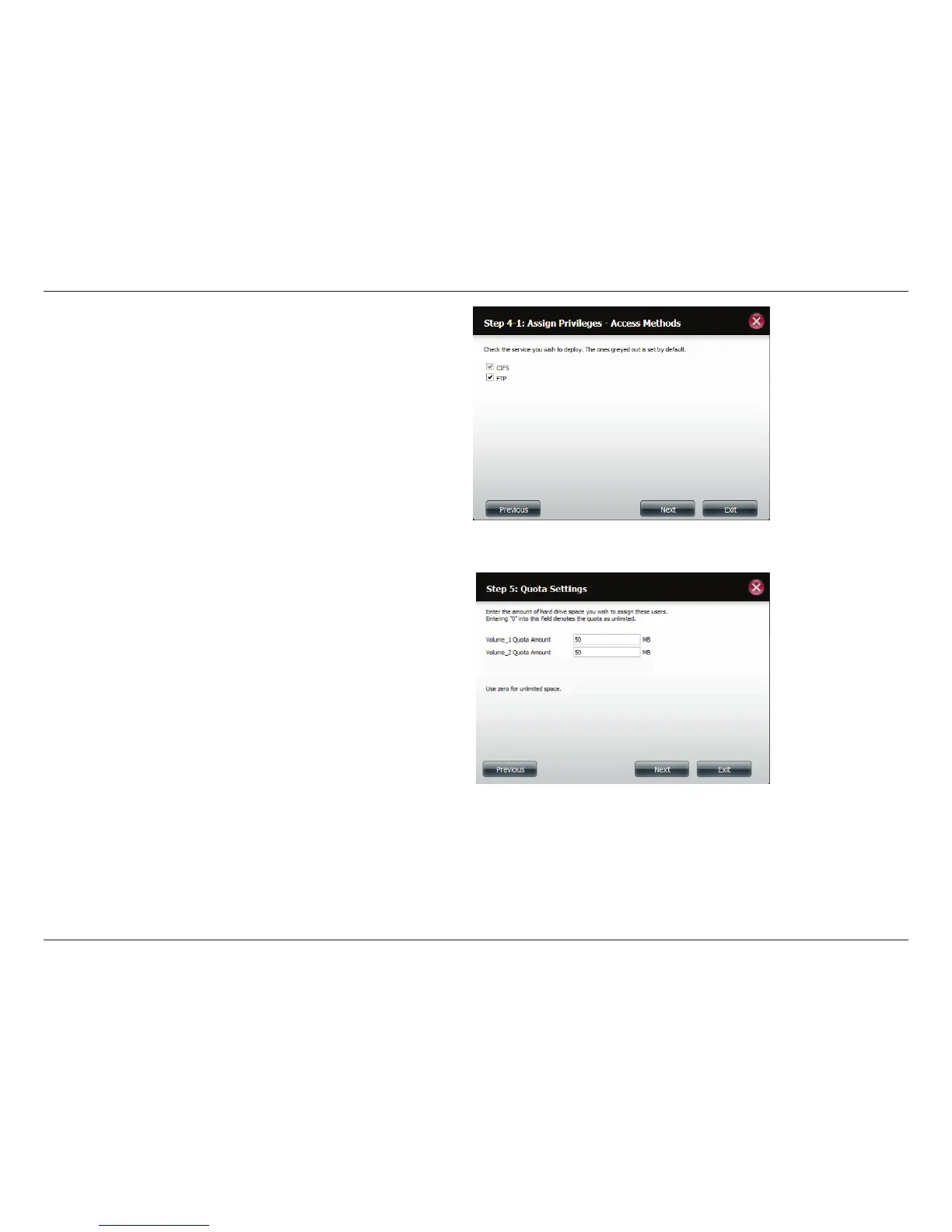133
D-Link ShareCenter™ DNS-320L User Manual
Section 4 - Conguration
Assign Privileges/Access Methods to the user(s). Select FTP.
CIFS and AFP are set as default.
• CIFS is short for Common Internet File System.
• FTP is short for File Transfer Protocol.
Click Next to continue.
Step 5 - Enter the amount of disk space you wish to assign the
user(s) on each volume. Type 0 to provide unlimited
disk space to the user(s).
Click Next to continue.
