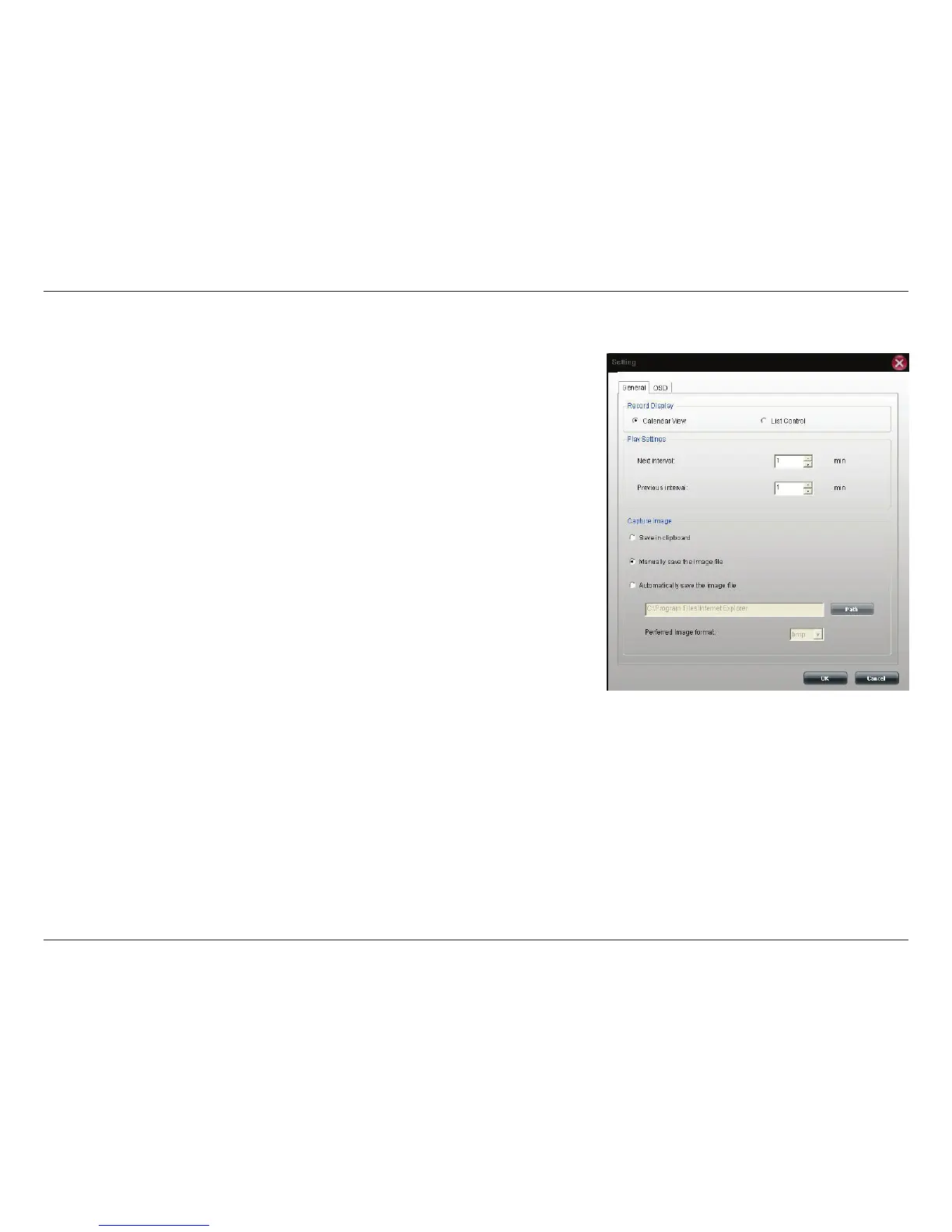325
D-Link ShareCenter™ DNS-320L User Manual
Section 4 - Conguration
My Surveillance - Live Video/Playback Settings
You can access this window from the Live Video window by clicking the Settings (cog) icon.
Record Display
The Record Display function is only available when accessed from the Playback screen. The
Record Display options allow you to modify what is displayed when using the Open Recording
button on the Playback screen, a calendar month highlighting dates with recordings or a
simple list of folders with recordings.
Play Interval
Use this setting to determine how many minutes one click on the Next Minutes or Previous
Minutes buttons on the control panel advances or rewinds the video playback.
Capture Image
This allows you to select where to save the snapshots taken using the snapshot button on
the live video screen and the format they are stored in:
Save in Clipboard - Snapshots will automatically be copied to the clipboard. You should
use the Paste function to save the copied image.
Manually save the image le - You will be prompted with a Save File dialog each time you
take a snapshot. You can then choose where to save the captured image.
Automatically save the image le to - Use the Path button to select a folder to automatically
save each snapshot to.
You can also select the Preferred Image Format from the drop-down menu.
