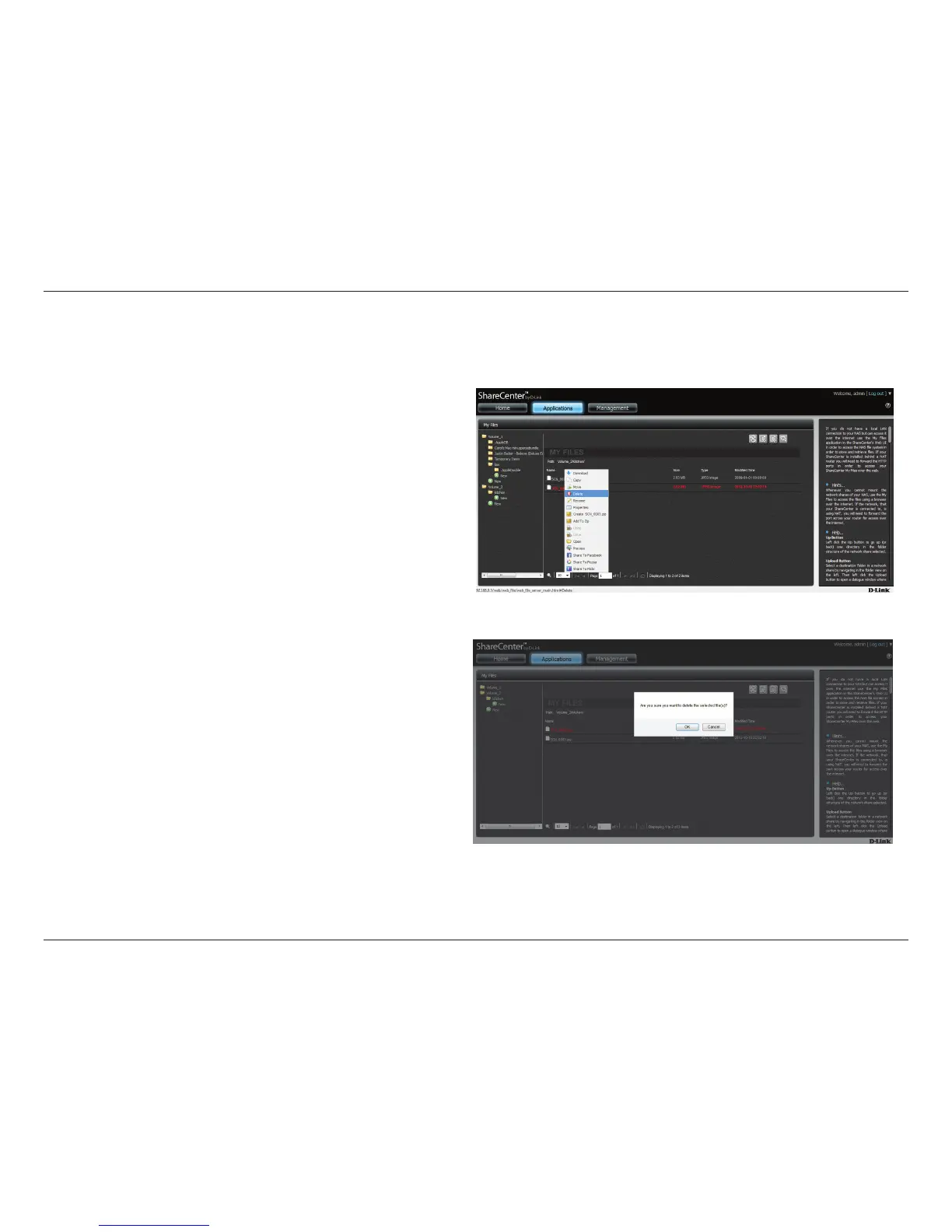278
D-Link ShareCenter™ DNS-320L User Manual
Section 4 - Conguration
Delete
To Delete les from the NAS using your computer, select the le you want to delete (lighlighted in red) and right-click. From the drop-down list
click Delete.
Go to Applications, My Files. Browse any of the folders on the left pane,
right click any of the les in the right pane. Select Delete (it turns blue)
A verication message appears asking for you to verify your selection.
Click OK to conrm.
