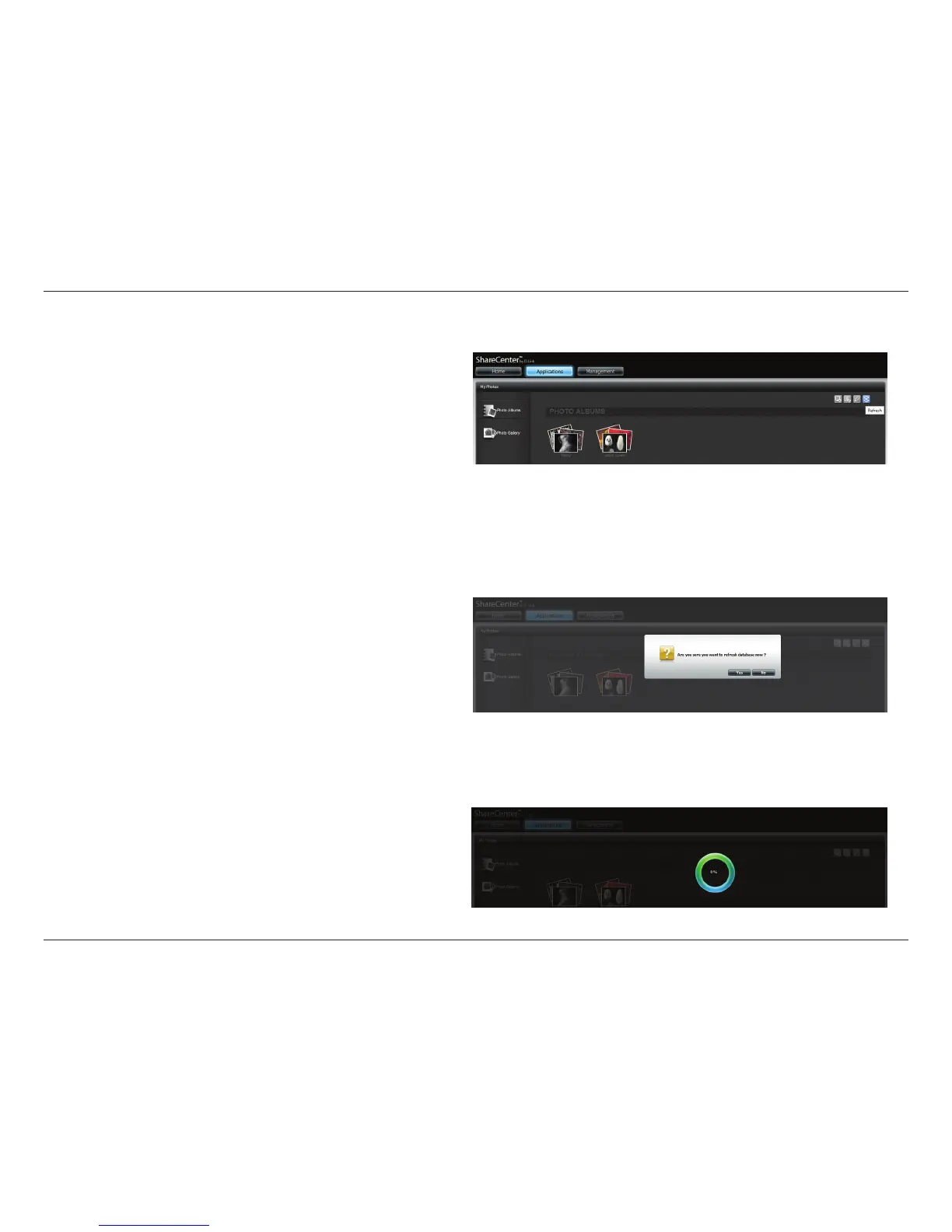253
D-Link ShareCenter™ DNS-320L User Manual
Section 4 - Conguration
Refreshing the Album Database
Click My Photos, Photo Albums, and click the Refresh icon to refresh
the entire database.
Before the screen is refreshed, you are prompted to verify your decision
to refresh the database. Click Yes, to continue, No to exit.
The DNS-320L refreshes the system and is ready.
