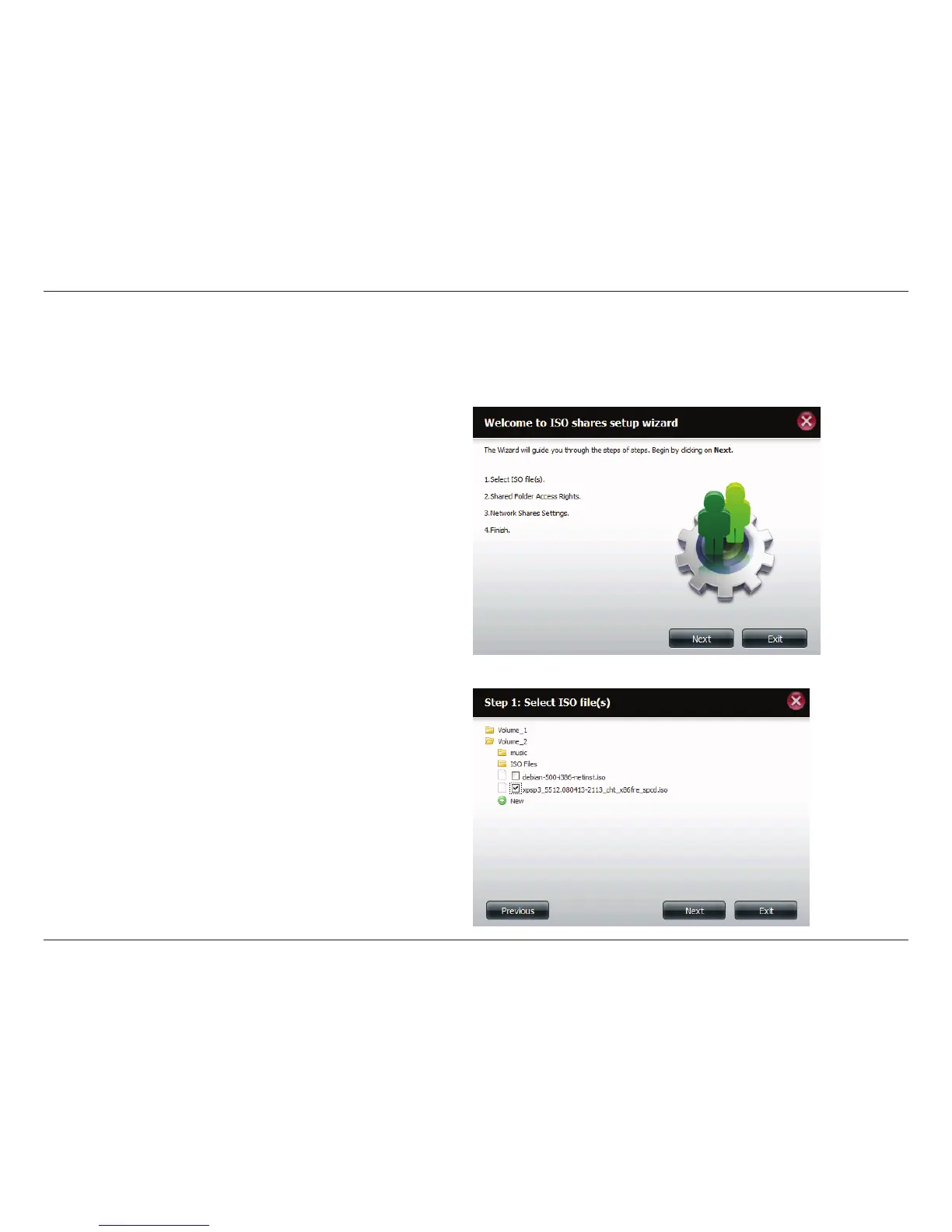171
D-Link ShareCenter™ DNS-320L User Manual
Section 4 - Conguration
ISO Shares Setup Wizard
The following section will describe how to add a new ISO mount on the ShareCenter™. To add an ISO Mount, click on the New button. An easy to
congure wizard will launch.
Click Next to continue.
Select the ISO le to mount.
Check the box to the left of the .iso le to select it and click
Next to continue.
