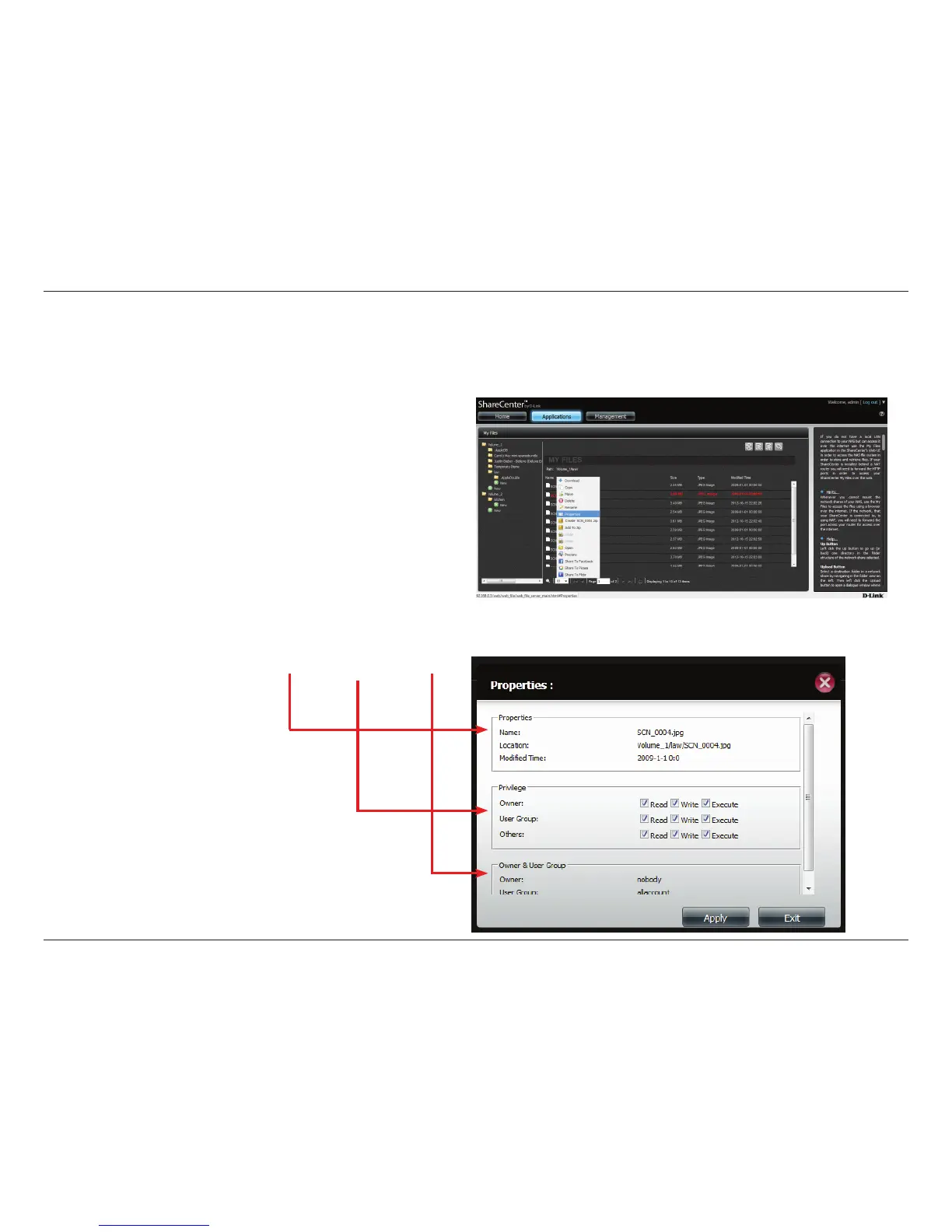282
D-Link ShareCenter™ DNS-320L User Manual
Section 4 - Conguration
Properties
To get general information about a le(s) from the NAS, select the le (lighlighted in red) and right-click. From the drop-down list click Properties.
Go to Applications, My Files. Browse any of the folders on the left
pane, right click any of the les in the right pane. Select Properties
(it turns blue)
The Properties window displays the Properties, Privileges, and Owner
and User Group.
Under Privileges, you are allowed to change the
ownership settings. The Owner, User Group, and
Other users have Read, Write, and Executionable
settings.
Click Apply once you have made the changes for
it to take eect.
