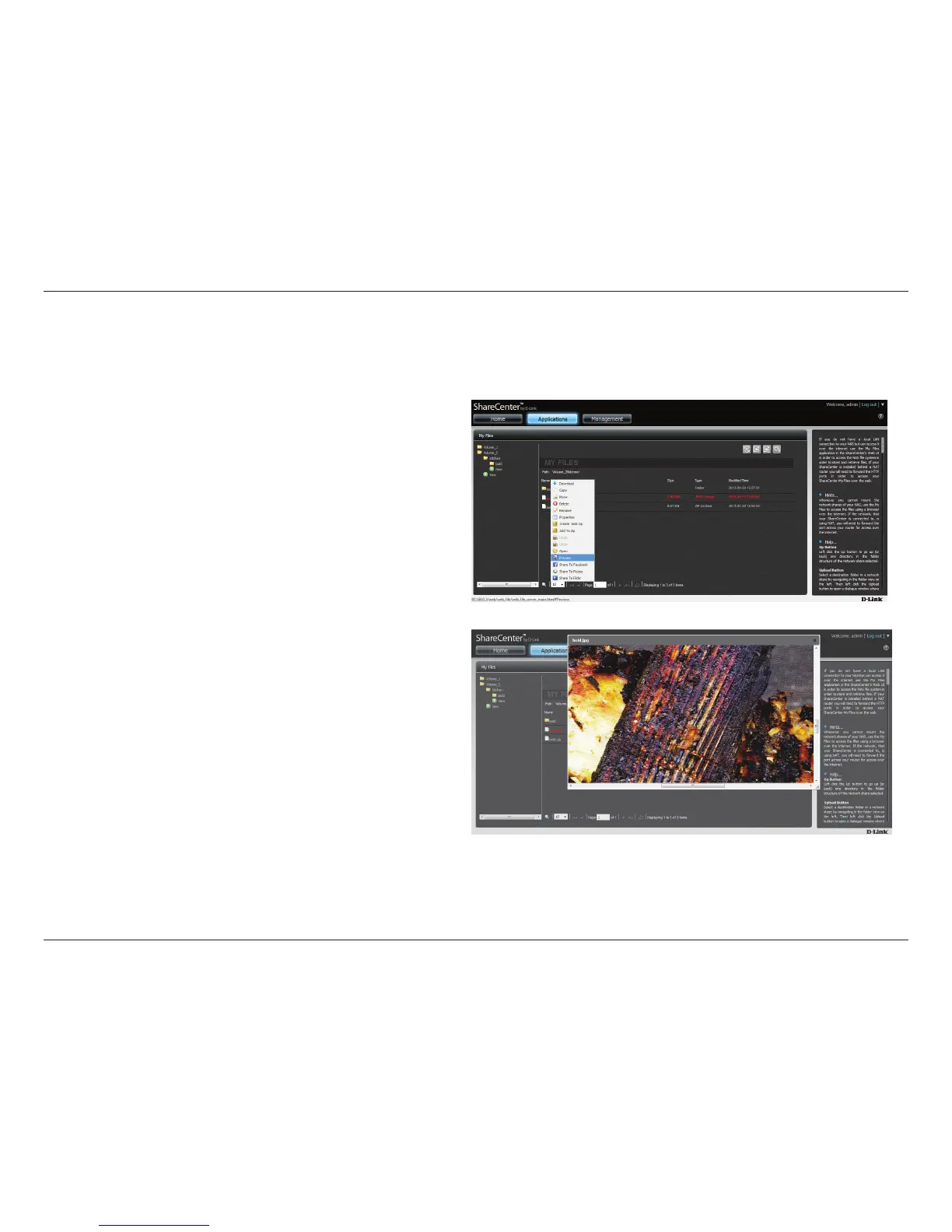289
D-Link ShareCenter™ DNS-320L User Manual
Section 4 - Conguration
Previewing a File
To Preview a le (bmp, gif, ico, j2k, ji, jpeg, jpg, jpg2, pdf, png, ps, psb, psd, webp, doc, docx, xls, xlsx, mp3, txt) on the NAS, select the le you want
to preview (lighlighted in red) and right-click. From the drop-down list click Preview.
Select the le you want to Preview, right-click it.
The le opens in a new Gallery-like window. Use the left/right slider to
view the image or resize the image from the corner points.
