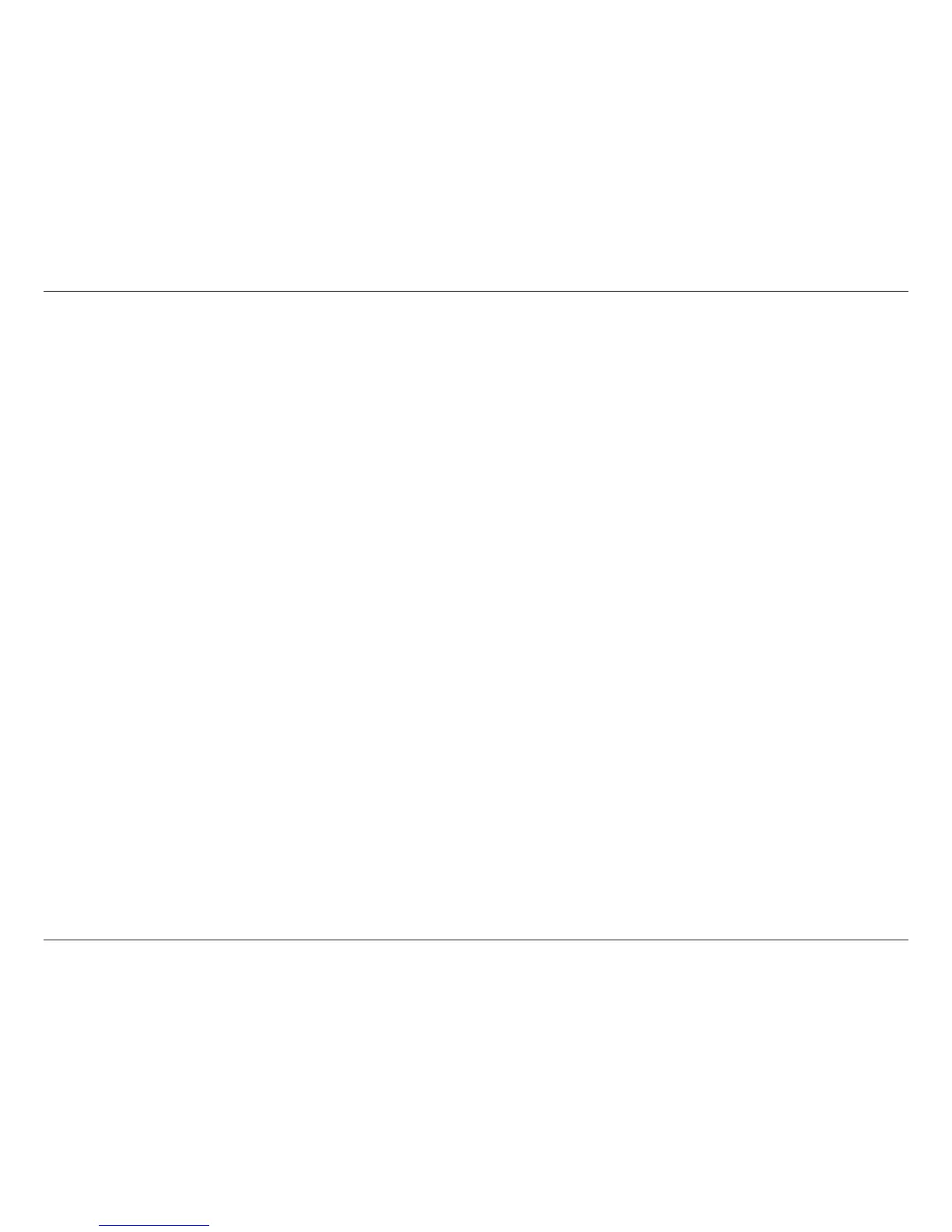i
D-Link ShareCenter™ DNS-320L User Manual
Table of Contents
Table of Contents
Preface ................................................................................B
Manual Revisions .......................................................................... B
Trademarks .....................................................................................B
Product Overview .............................................................. 1
Before you Begin ........................................................................... 2
System Requirements ................................................................. 2
Package Contents .........................................................................2
Features ............................................................................................ 3
Checking the Hardware Requirements ................................ 6
Hardware Overview ..................................................................... 7
Front Panel .............................................................................. 7
LED Description ................................................................ 8
Rear Panel (Connections) ................................................... 9
Bottom Panel ........................................................................10
Getting Started ................................................................11
Hardware Setup ..........................................................................11
Windows Installation .......................................................14
Setup Wizard ................................................................................14
Mapping a Drive ..................................................................48
Alternative methods to Mapping a Drive ..................51
Mac - Setup Wizard Installation ......................................52
Conguration ...................................................................70
Managing your DNS-320L .......................................................70
D-Link Storage Utility ................................................................71
D-Link Storage Utility - For Mac ............................................73
Web UI Login ................................................................................80
Web UI General Layout .....................................................81
Home ..................................................................................81
Applications .....................................................................82
Management ...................................................................83
Management ........................................................................84
Setup Wizard (Web UI) .................................................84
Disk Management .........................................................89
Hard Drive Conguration ......................................89
Hard Drive Conguration Wizard .................90
JBOD .......................................................................97
RAID 0 .................................................................. 101
RAID 1 .................................................................. 107
Hot Swapping to Migrate from Standard
Mode to RAID 1 ................................................ 113
S.M.A.R.T. Test ......................................................... 121
Creating a Schedule ....................................... 123
Scan Disk .................................................................. 124
Account Management .............................................. 126
Users / Groups ........................................................ 126
Creating a Single User ................................... 126
Creating Multiple Users ................................ 131
Modify Users ..................................................... 135
Deleting Users .................................................. 139
