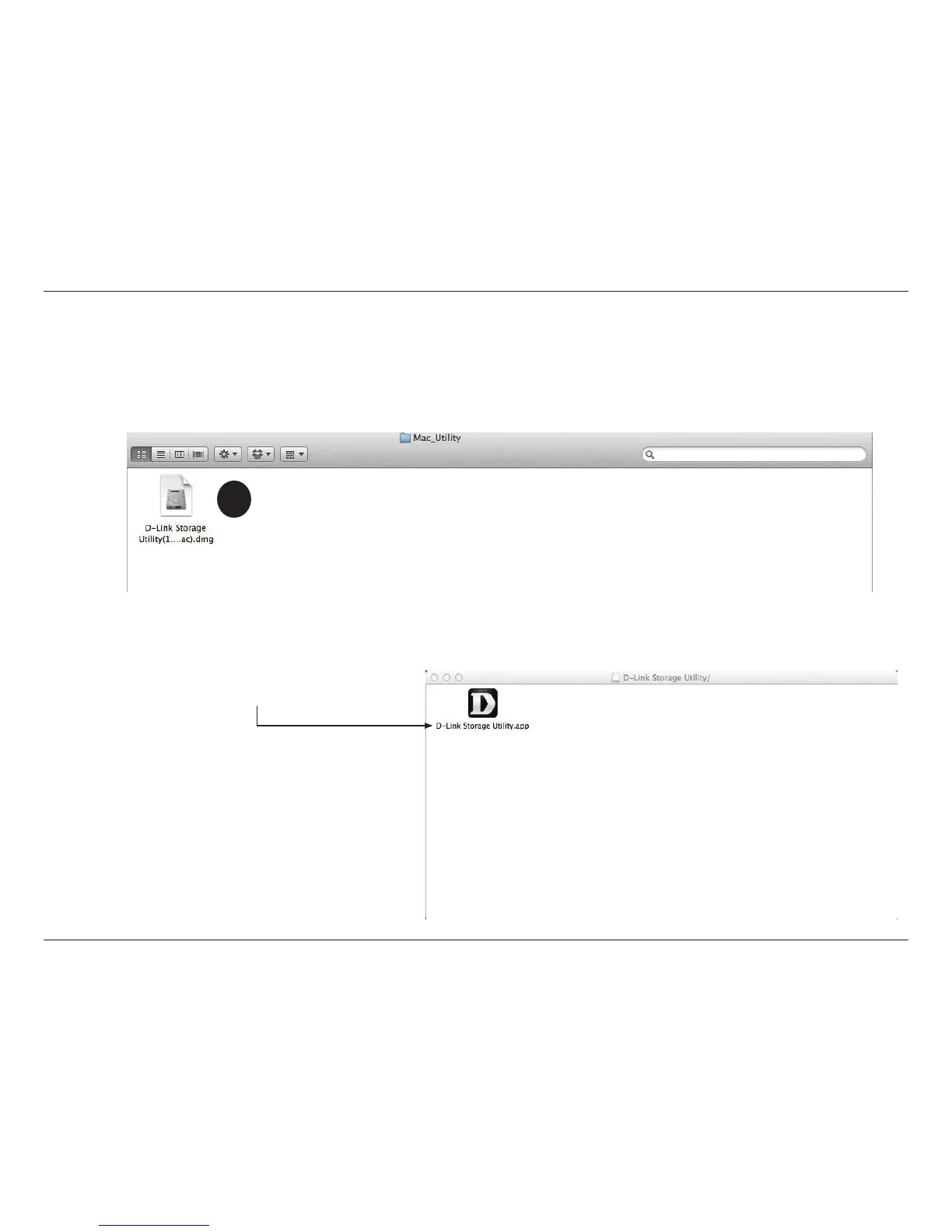73
D-Link ShareCenter™ DNS-320L User Manual
Section 2 - Getting Started
D-Link Storage Utility - For Mac
Step 1: To get started with the ShareCenter™ Storage Utility for
Mac, insert the supplied CD into your CD-ROM drive: Double-
click the .dmg le.
1
Step 2: Double-click the .dmg le to install the program. In the
end you should have the D-link Storage Utility for Mac.
