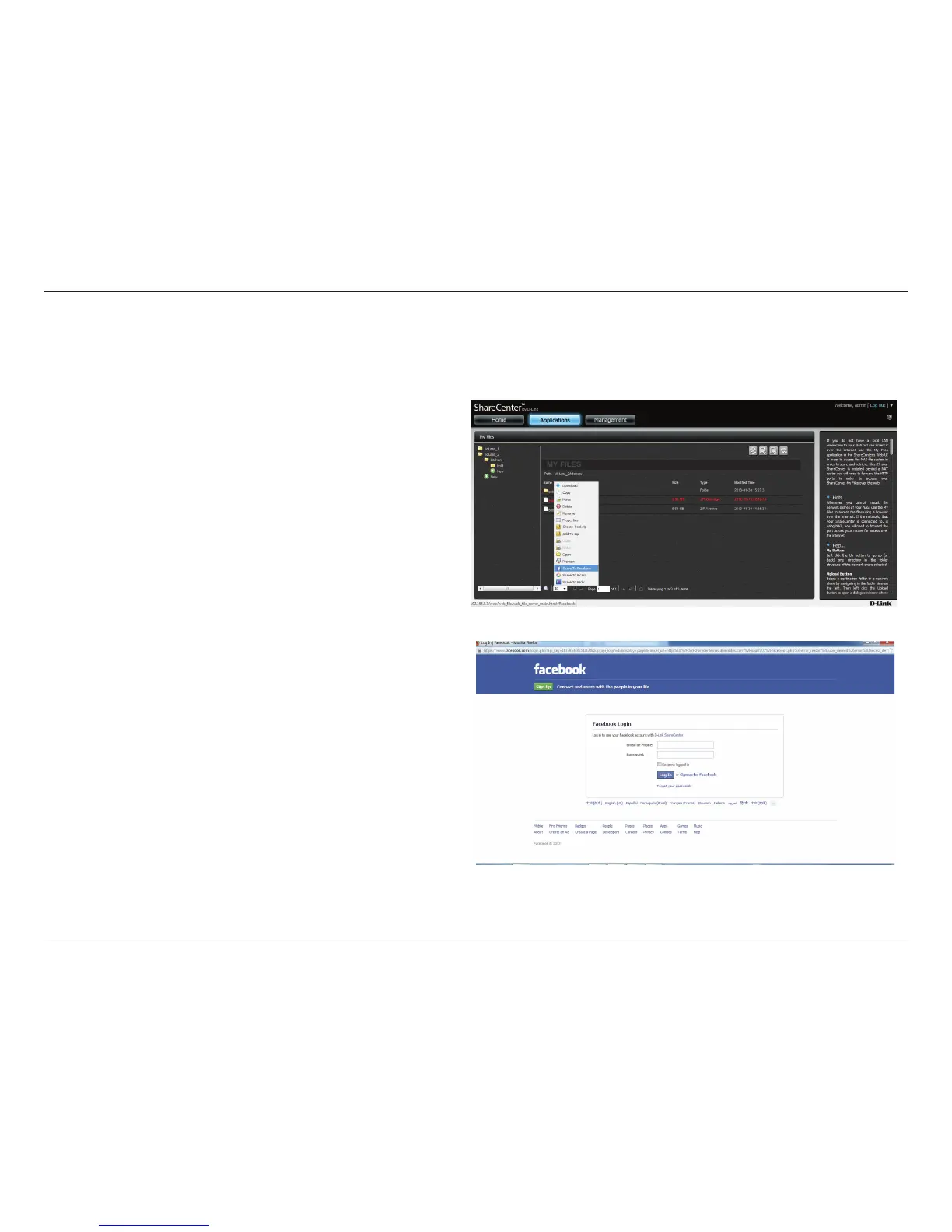290
D-Link ShareCenter™ DNS-320L User Manual
Section 4 - Conguration
Share to Facebook
To Share an image le on the NAS to Facebook, select the le you want to share (lighlighted in red) and right-click. From the drop-down list click
Share to Facebook.
Select the le you want to Share to Facebook, right-click it.
The browser opens a new Window and redirects you to Login with your
Facebook account to automatically upload les to Facebook.
