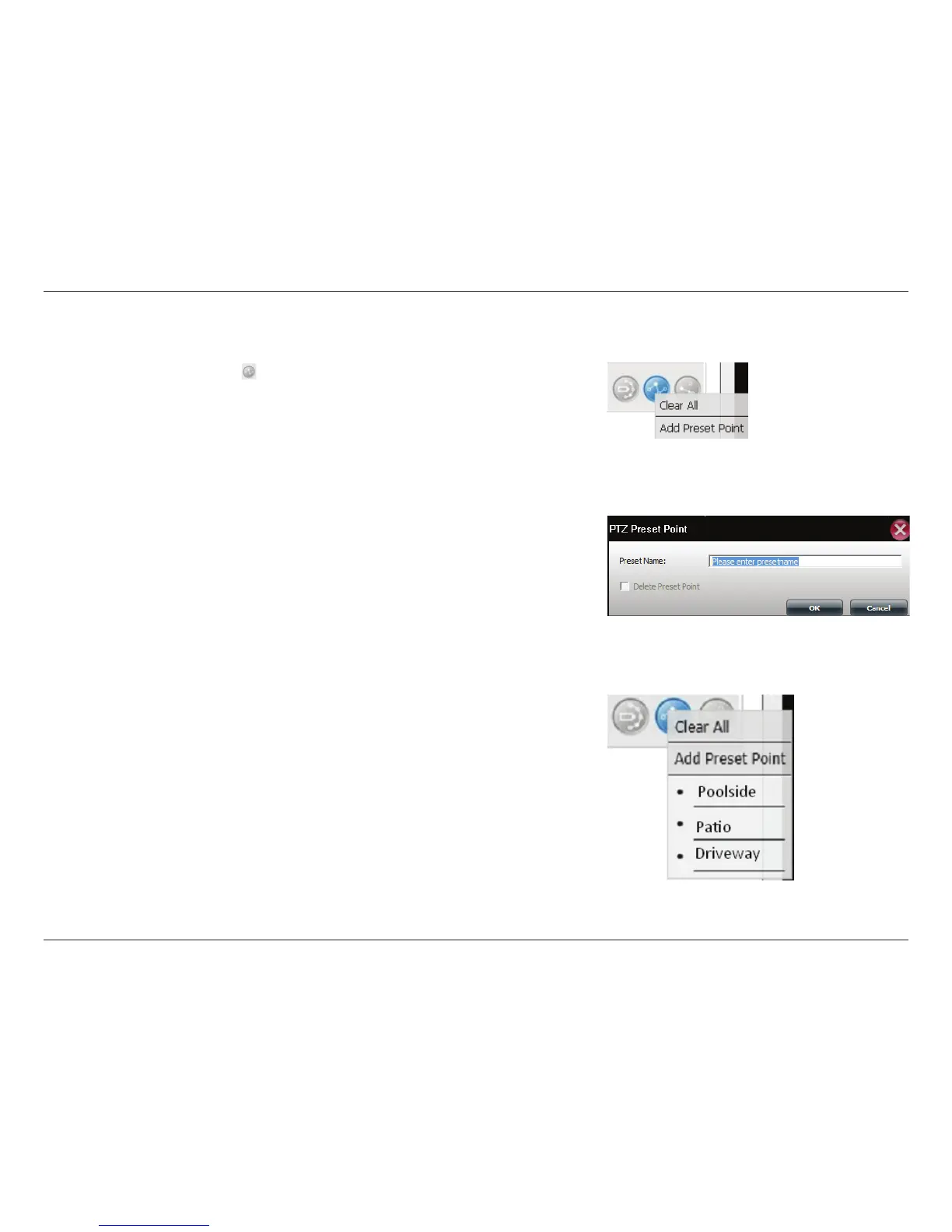323
D-Link ShareCenter™ DNS-320L User Manual
Section 4 - Conguration
Click the Preset Point icon ( ). A drop-down list will appear. Select Clear All
to clear the list or select Add Preset Point to create a new Preset Point. This
brings up the PTZ Preset Point box. Enter a Preset Name and click OK.
To edit the presets click the Preset Point icon and select whichever preset you
wish to delete.
My Surveillance - Conguring Patrol Preset Points
