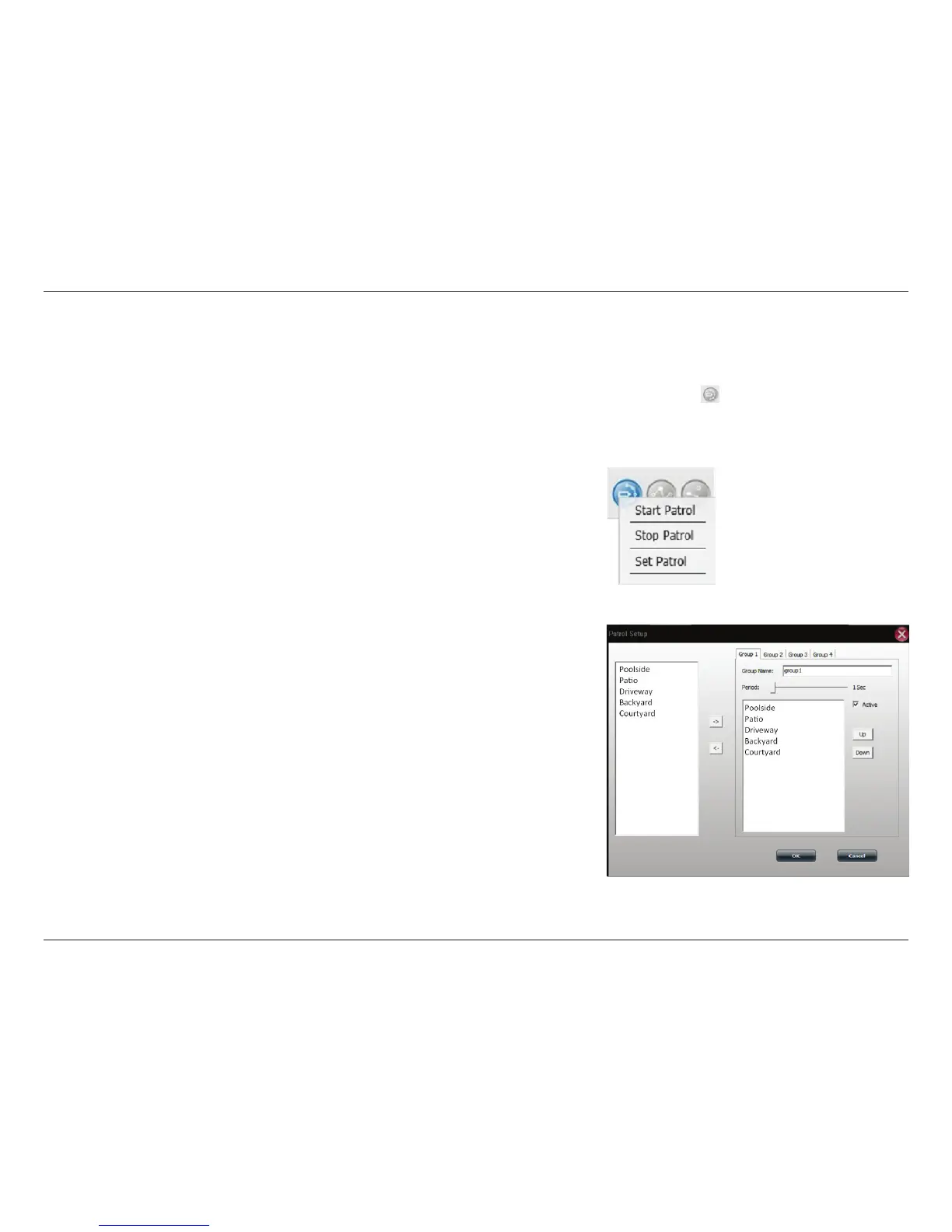322
D-Link ShareCenter™ DNS-320L User Manual
Section 4 - Conguration
Patrol Settings are dependent upon the capabilities of the camera you are using. The Surveillance Center works with the
following D-Link PTZ cameras: DCS-5230/5230L, and DCS-5222L/5211L
1
. Click the Patrol icon ( ) to congure the Patrol
settings. Scroll down and click Set Patrol. The Patrol Setup window will pop up.
My Surveillance - Conguring Patrol Settings
1
Please check your local D-Link support site for an updated list of camera models which support the Patrol function.
