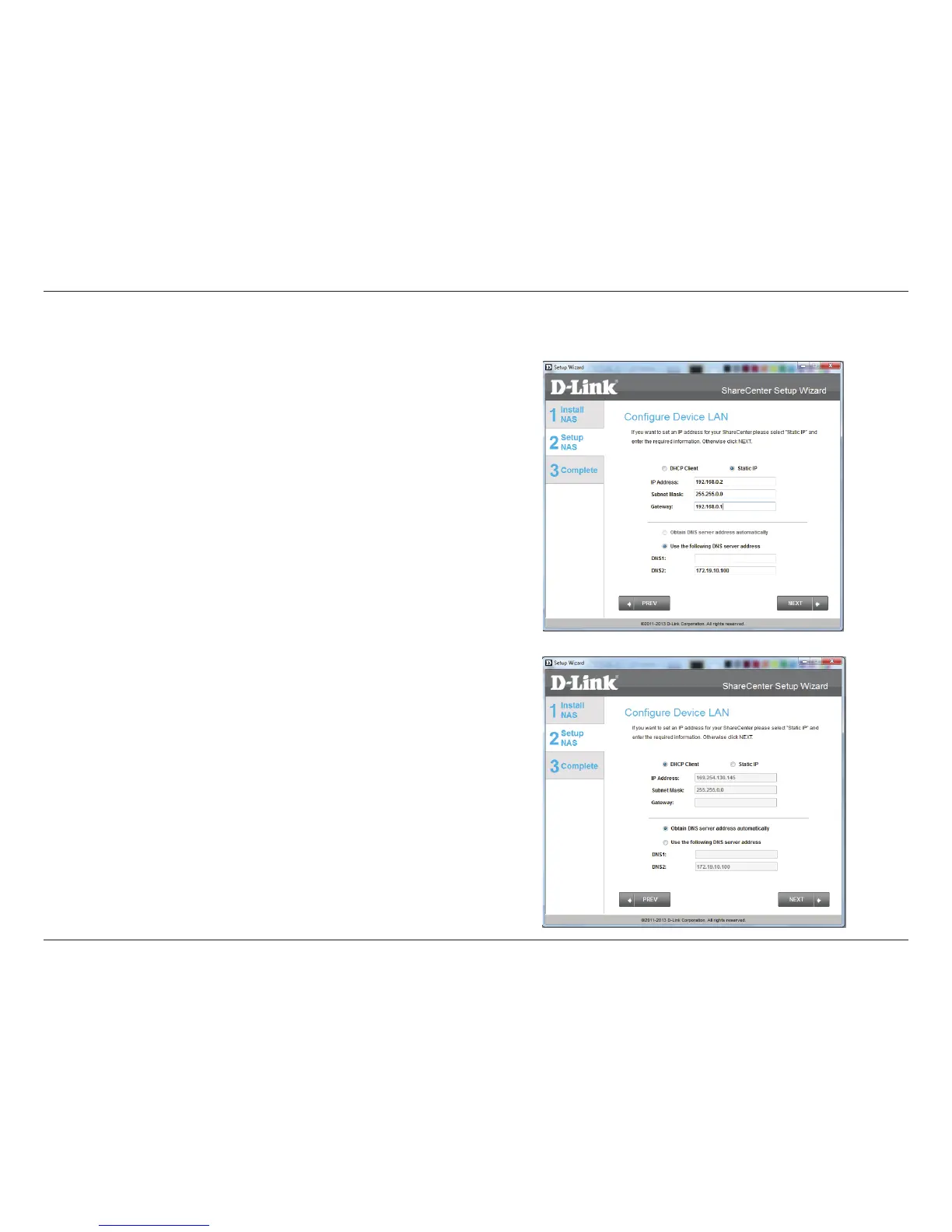21
D-Link ShareCenter™ DNS-320L User Manual
Section 3 - Installation
Networking Setup
Step 13 - You may either use Static IP or DHCP to congure the IP
network settings of the ShareCenter™. If you select Static IP, then
enter the IP parameters as listed.
Click Next to continue.
You may also use DHCP to congure the IP network settings of the
ShareCenter™. In this situation, leave the parameters blank as your
router should automatically congure them.
Click Next to continue.
