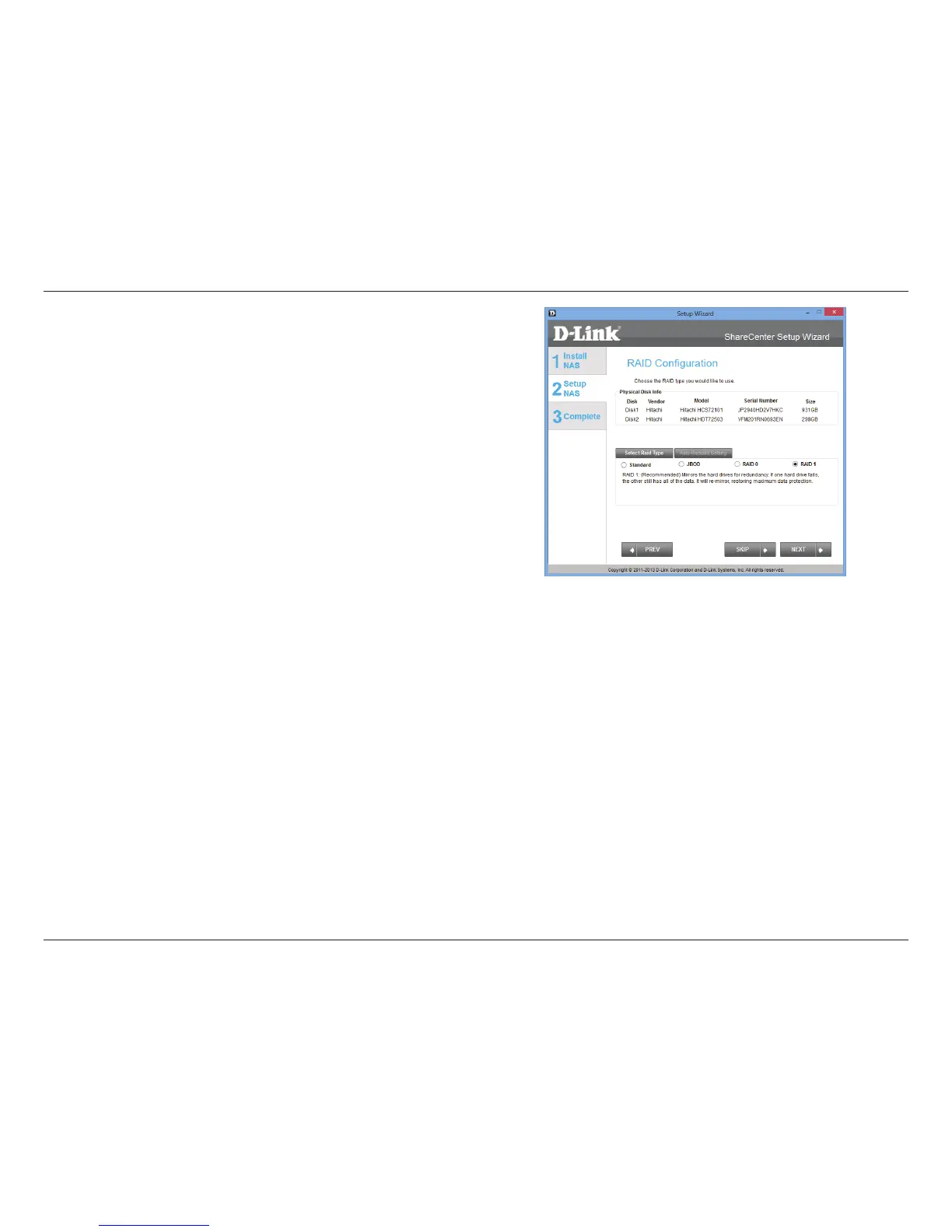25
D-Link ShareCenter™ DNS-320L User Manual
Section 3 - Installation
Step 17 - Select RAID 1 to see your conguration options. When you
select RAID 1, the Auto-Rebuild Settings tab appears. The Auto-
Rebuid Settings tab allows you to enable or disable Auto-Rebuild
the RAID. This is necessary should the RAID fail.
Note - In Step 18 we resume the settings wizard using the Standard
RAID configuration. Please see images further down for other
congurations.
Note - Once you have congured the RAID of your choice, skip ahead
to Step 41. Otherwise scroll through this manual to view other RAID
installation options.
