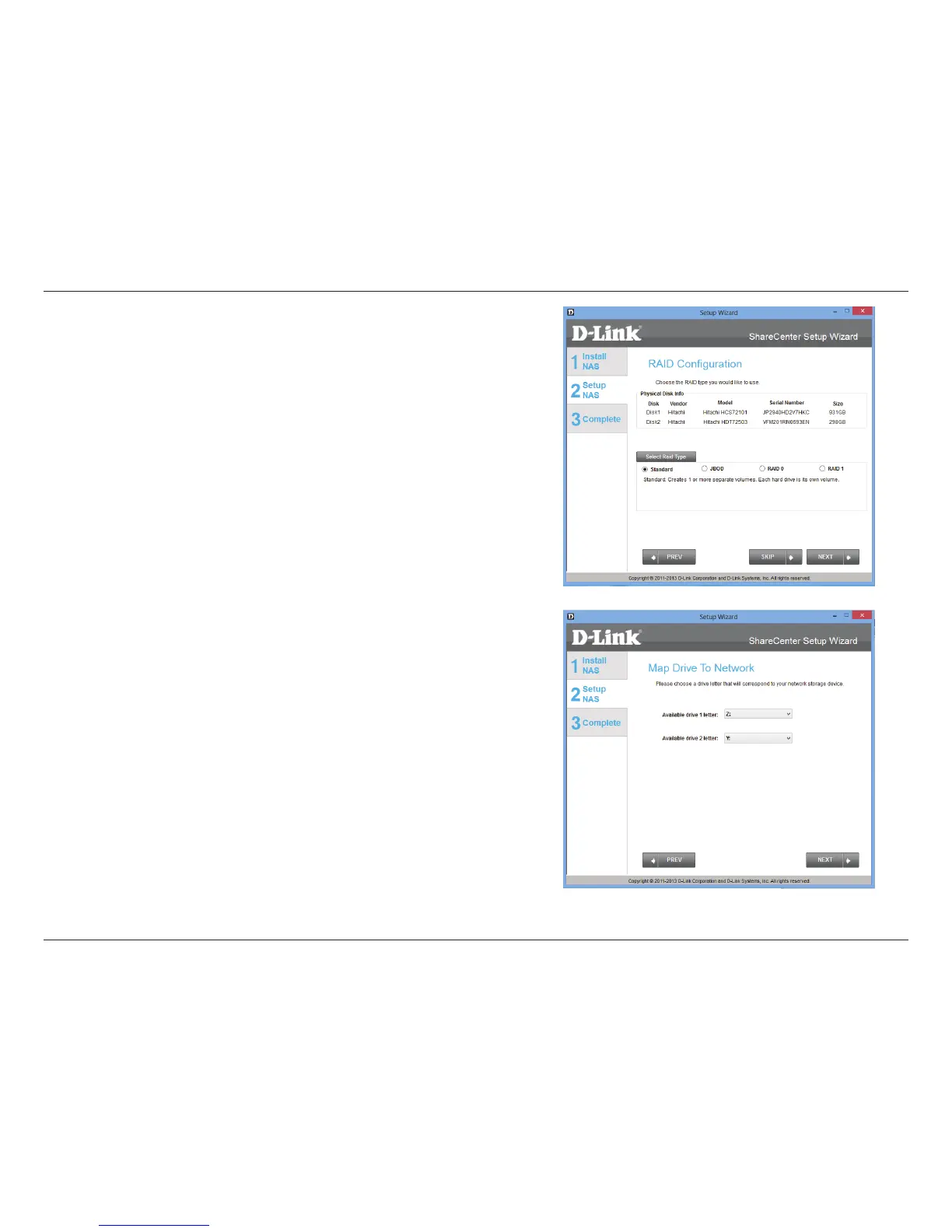27
D-Link ShareCenter™ DNS-320L User Manual
Section 3 - Installation
Step 18 - Click Next to congure the Standard RAID or click SKIP
to bypass this step.
Step 19 - Map Drive to Network. This window makes it possible
for you and users on your network to communicate with your NAS
directly. The Map Drive assigns a letter to each Volume on your NAS.
See Mapping a Drive further in the manual for more details.
Click Next to continue.
