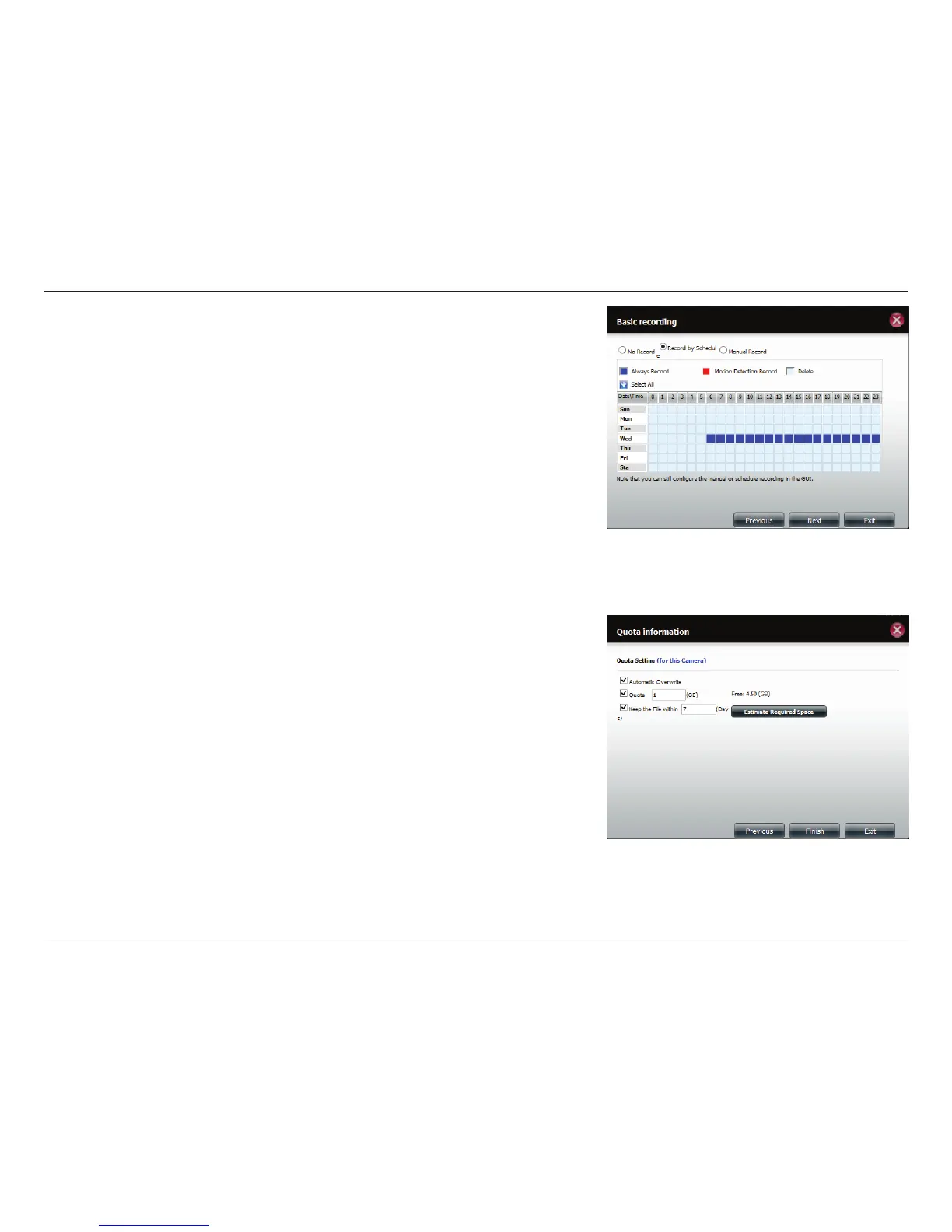336
D-Link ShareCenter™ DNS-320L User Manual
Section 4 - Conguration
Under Basic Recording, select your recording method. In this instance, we have chosen,
Record By Schedule. Click and drag your mouse over the selected area you wish to record.
The recorded area is highlighted in blue. Click Motion Detection Record if you wish to apply
recording based on motion detection by the camera.
Click Next to continue.
Set your Quota Information.
By default, the NAS will keep the last 7 days of recordings and automatically overwrite the
old recordings with new ones.
Select Automatic Overwrite to overwrite the earliest recorded video with the latest video
if it reaches the quota limitation or if the disk space is full.
Select the Quota disk size based on your available disk space.
Check Keep the File within, and enter a number of days to keep recordings for. Click the
Estimate Required Space button to see how much space you would require to keep video
for this period of time.
Click Finish to complete the Wizard.
