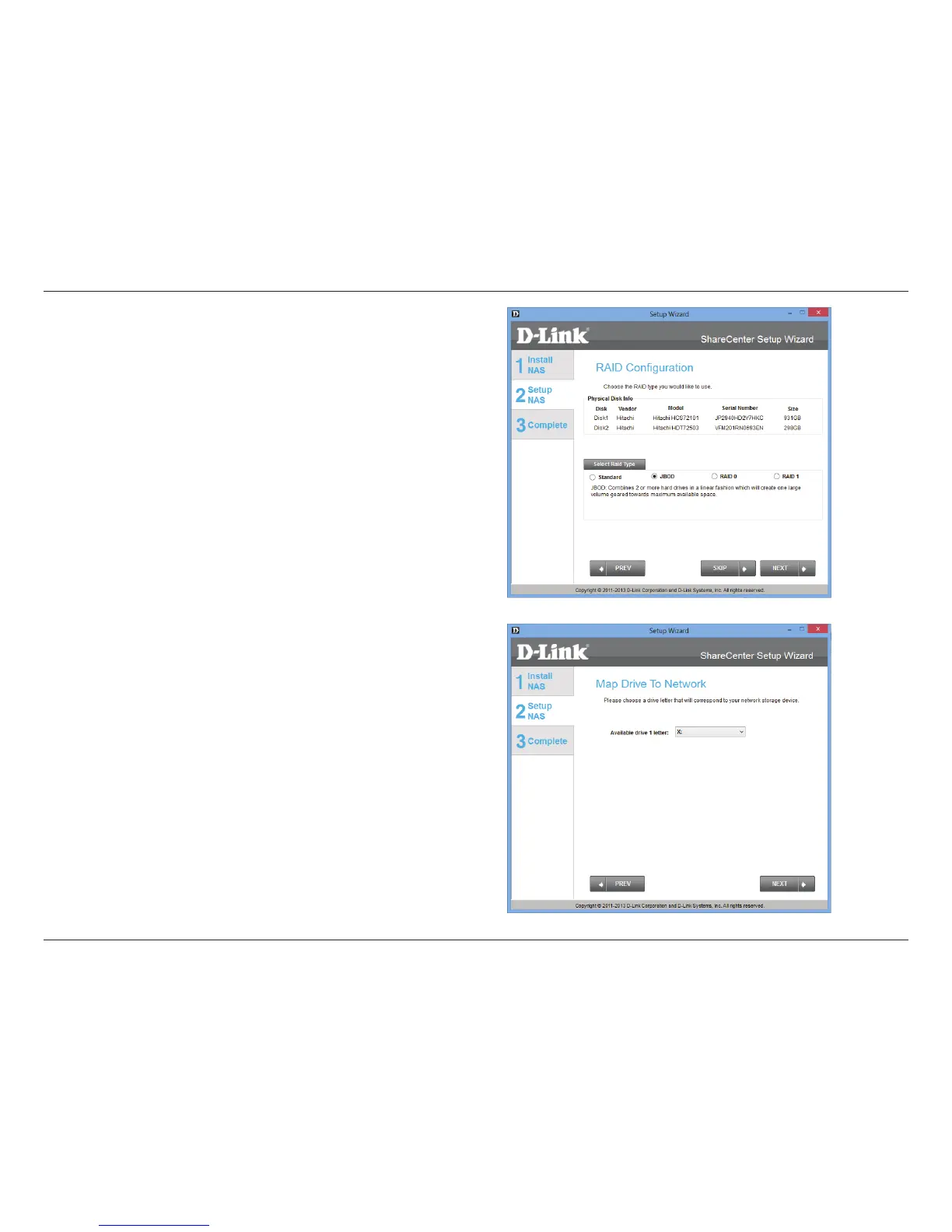31
D-Link ShareCenter™ DNS-320L User Manual
Section 3 - Installation
Step 23 - Under RAID Configuration, Select
RAID Type, choose JBOD. Read the JBOD RAID
conguration requirements.
Click Next to continue.
Step 24 - Under JBOD more than one disk is classied
as a complete Volume so when mapping a drive, only
one drive letter is needed. Map Drive to Network only
shows one drive.
Click Next to continue.
