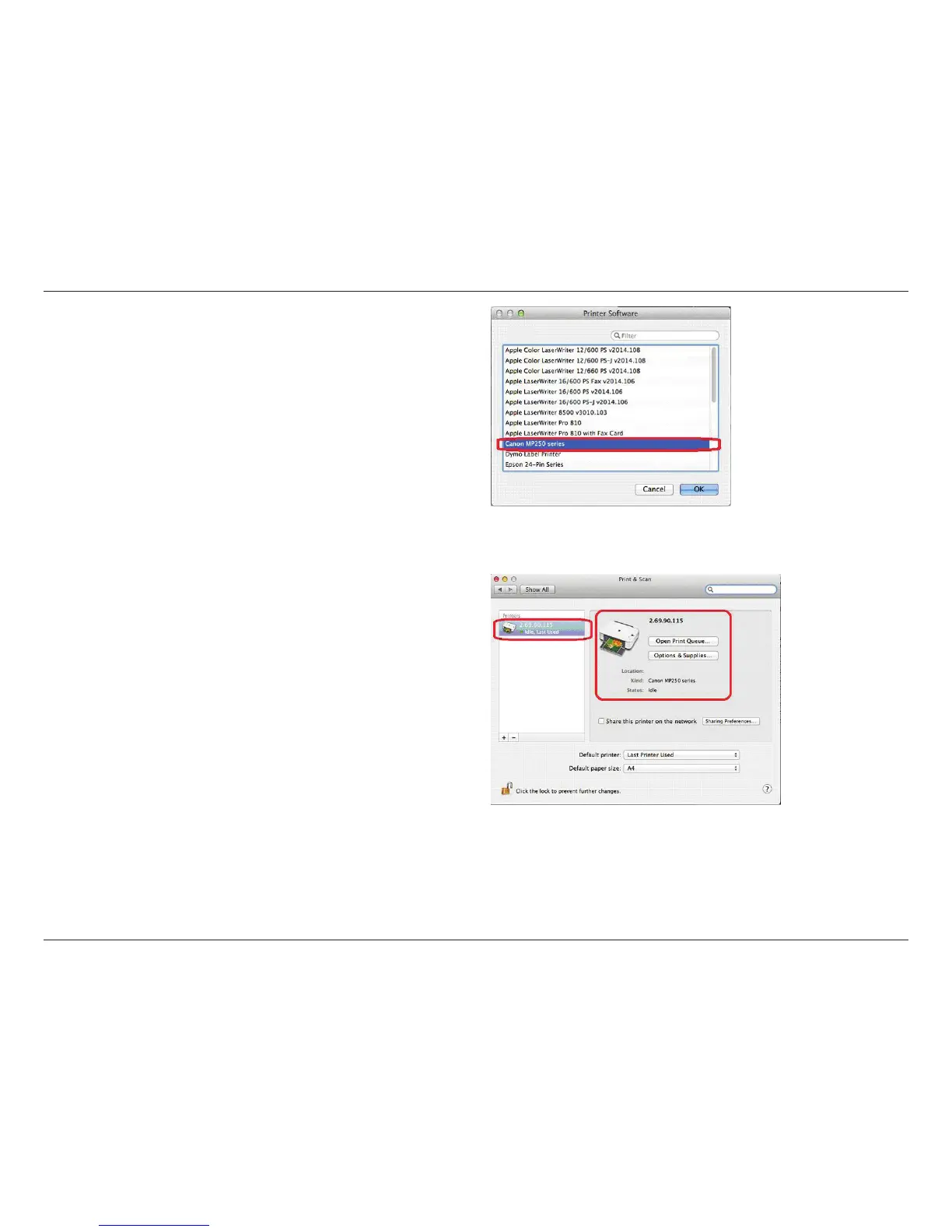439
D-Link ShareCenter™ DNS-320L User Manual
Section 5 - Knowledge Base
Select your specic printer. (If you cannot nd a driver for your
printer, please download the driver from the manufacturer’s
web site and install it.)
The IP printer now appears under Print & Scan. The IP address
is clearly visible in the conguration settings.
