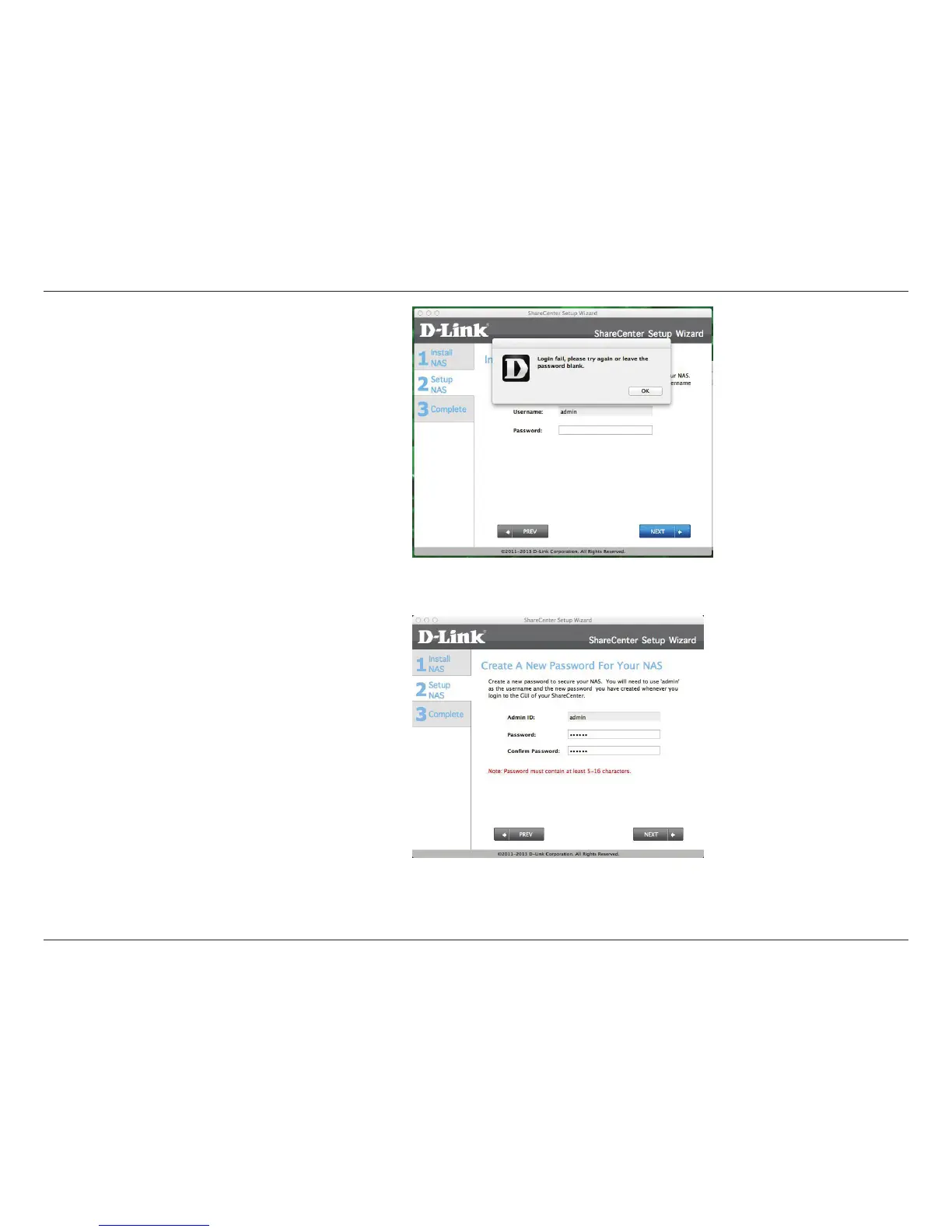58
D-Link ShareCenter™ DNS-320L User Manual
Section 3 - Installation
Step 13 - If you have entered a wrong password
from a previous installation, a warning message
prompts you to relog-in. Click OK to continue.
Step 14 - Create a new password and verify that
password by lling in the Conrm Password eld.
Click Next.
Click Previous if you want to go back and make
changes to any parts of your past conguration
options.
