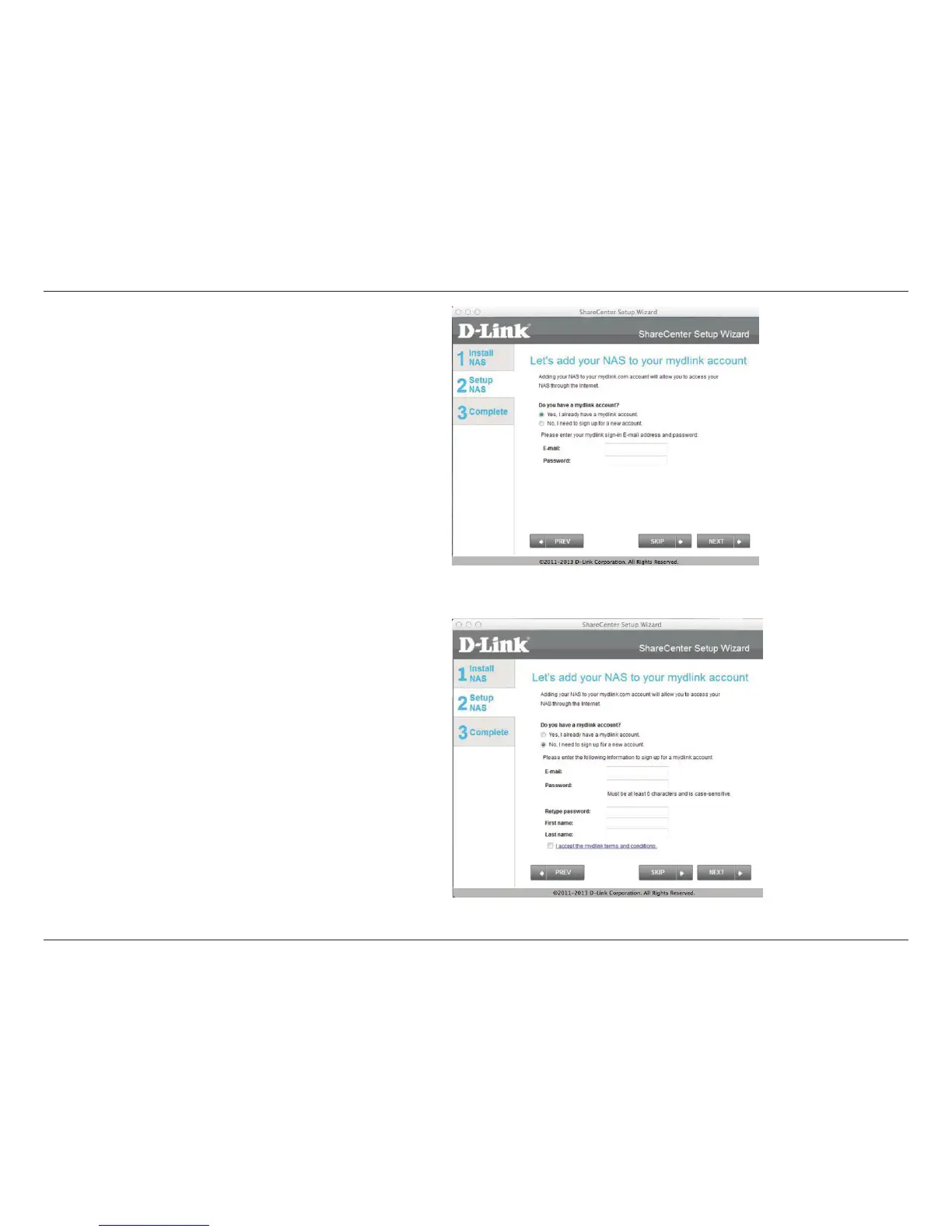66
D-Link ShareCenter™ DNS-320L User Manual
Section 3 - Installation
Step 29 - When the connection settings are correct,
the mydlink server provides the connection details.
The next screen allows you to setup the
remote mydlink cloud service. Select the Yes radio
button if you already have a mydlink account.
Enter your email address and password.
Click Next to view the next screen.
Click Previous if you want to go back and make
changes to any parts of your past conguration
options.
Step 30 - Alternatively, you can create a new
account if you select “No, I need to sign up for a
new account.”
Enter your email address and a password that
you can remember. Then retype the password,
enter a First Name and a Last Name. Then click the
checkbox that reads:
“I accept the mydlink terms and conditions.”
Click Next to continue.
