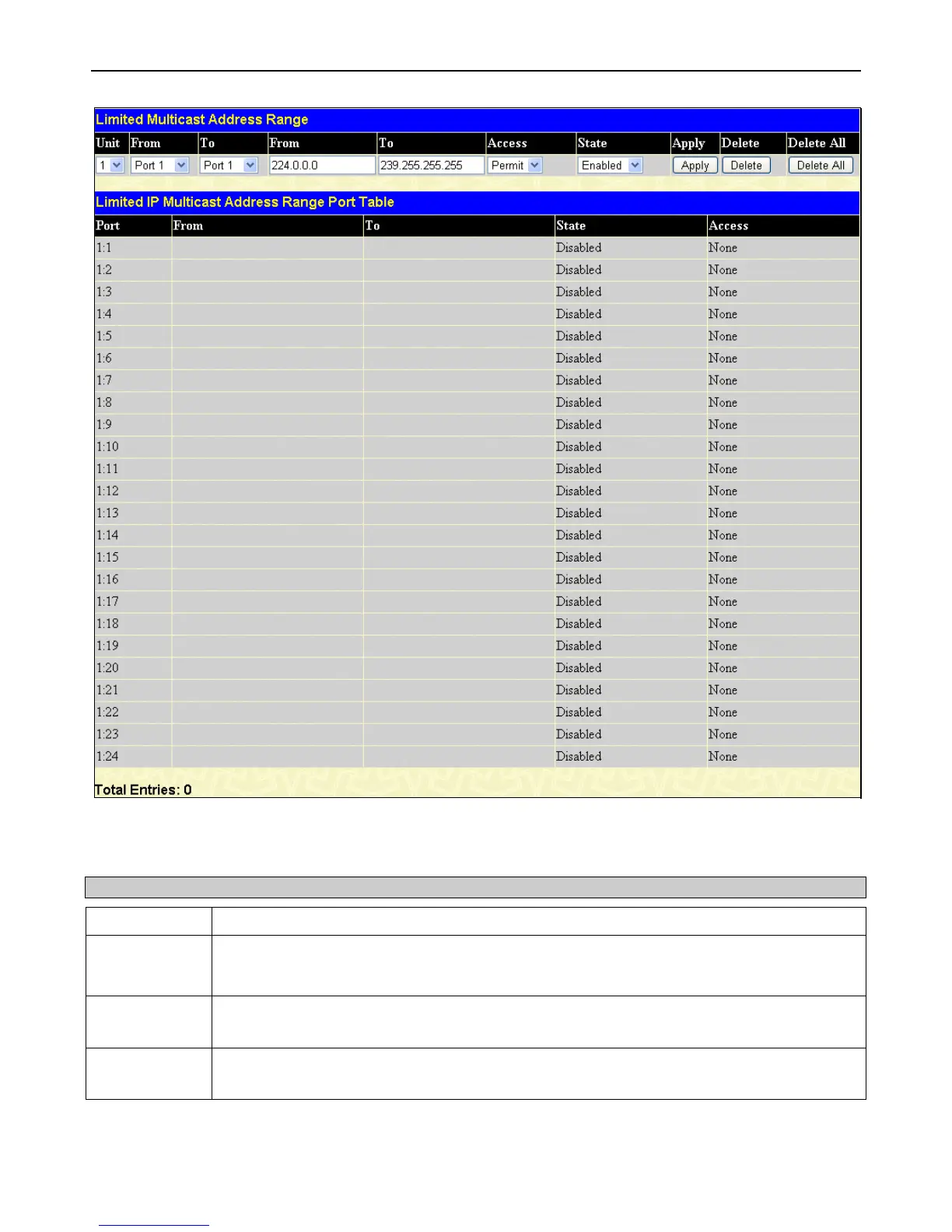xStack
®
DGS-3426G Layer 2 Gigabit Ethernet Managed Switch
135
Figure 3 - 36 Limited IP Multicast Address Range window
Click Apply to implement the new settings on the Switch. Click Delete to remove the configured range from the settings. Click
Delete All to delete all Limited IP Multicast settings.
Parameter Description
Unit
Select the switch in the switch stack to be modified.
From…To
Enter the port range for which to begin the Limited IP Multicast Range configuration.
Enter the multicast IP range of addresses.
Access
Toggle the Access field to either Permit or Deny to limit or grant access to a specified range of
Multicast addresses on a particular port or range of ports.
State
Toggle the State field to either Enabled or Disabled for a given port or group of ports where access
is to be either permitted or denied.
