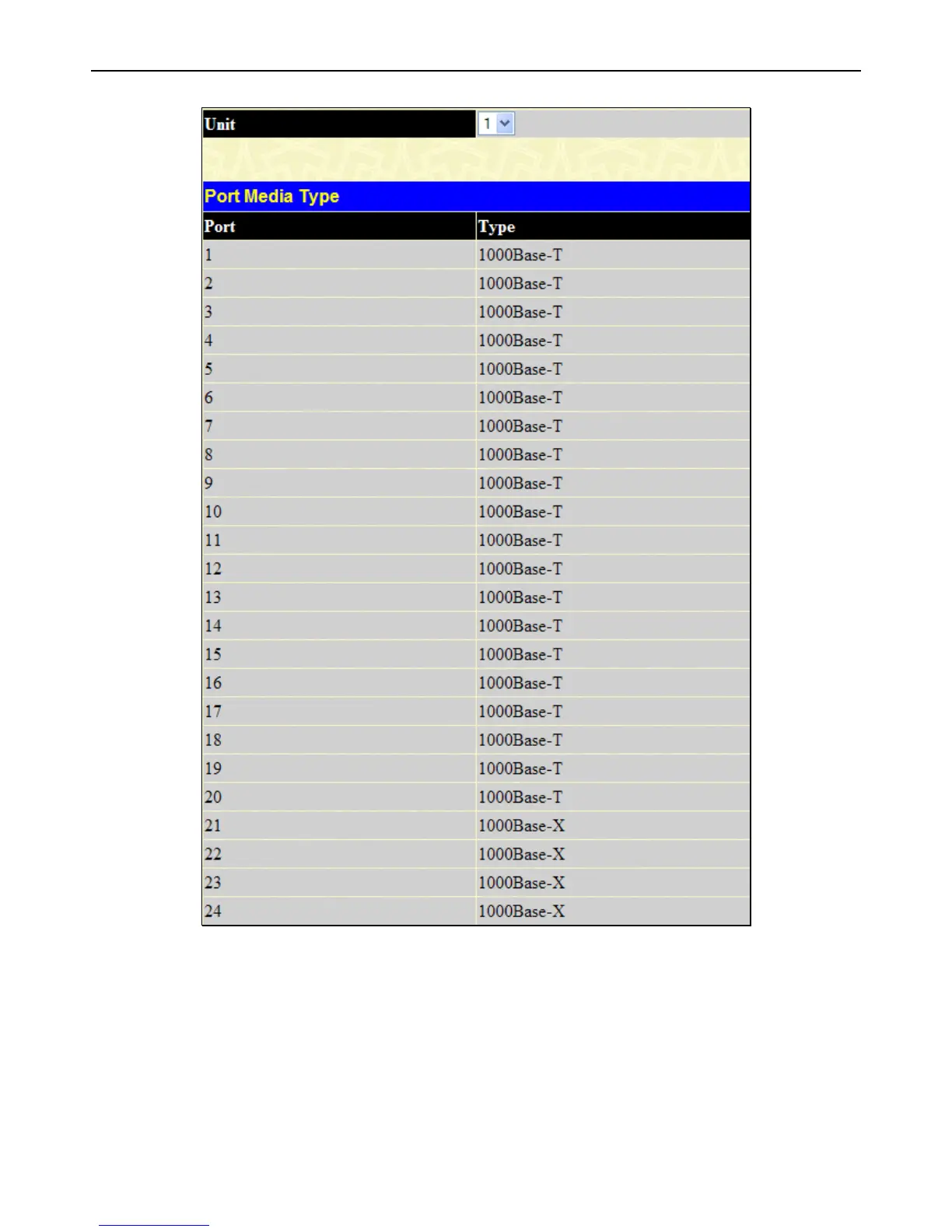xStack
®
DGS-3426G Layer 2 Gigabit Ethernet Managed Switch
29
Figure 2 - 18 Port Media window
Cable Diagnostics
This window is used to control the cable diagnostics and determine where and what kind of errors have occurred on the cable.
This function is primarily used for administrators to view tests on copper cables.
To view this window, click Administration > Port Configuration > Cable Diagnostics, as shown below: