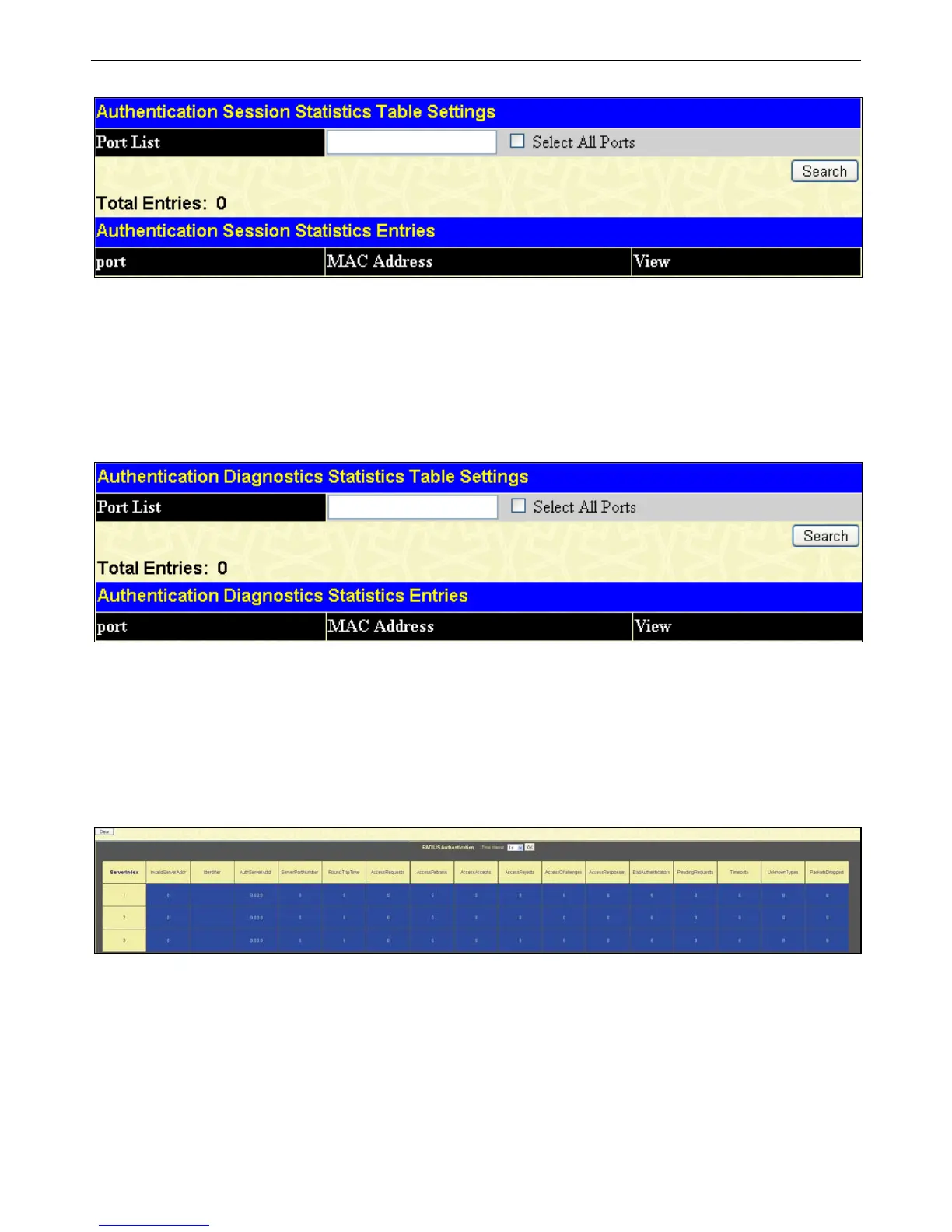xStack
®
DGS-3426G Layer 2 Gigabit Ethernet Managed Switch
Figure 7 - 25 Authenticator Session Statistics window
Authenticator Diagnostics
This table contains the diagnostic information regarding the operation of the Authenticator associated with each port. An entry
appears in this table for each port that supports the Authenticator function. Enter the ports you wish to view and click Search.
To view this window, click Monitoring > Port Access Control > Authenticator Diagnostics, as shown below.
Figure 7 - 26 Authenticator Diagnostics window
RADIUS Authentication
This table contains information concerning the activity of the RADIUS authentication client on the client side of the RADIUS
authentication protocol.
To view this window, click Monitoring > Port Access Control > RADIUS Authentication, as shown below:
Figure 7 - 27 RADIUS Authentication information window
RADIUS Account Client
This window shows managed objects used for managing RADIUS accounting clients, and the current statistics associated with
them.
To view this window, click Monitoring > Port Access Control > RADIUS Account Client, as shown below:
311
