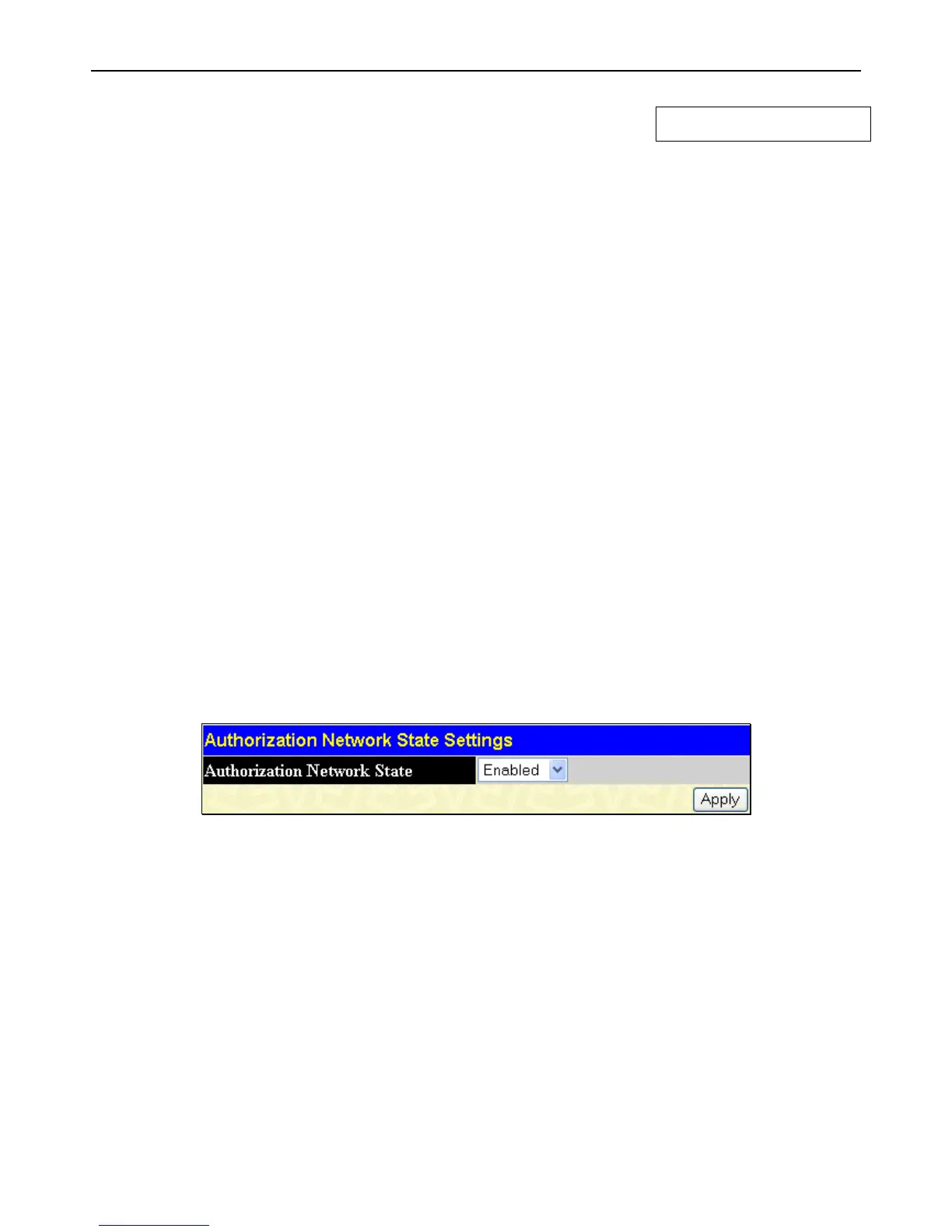xStack
®
DGS-3426G Layer 2 Gigabit Ethernet Managed Switch
220
Section 6
Security
Authorization Network State Settings
Traffic Control
Port Security
IP-MAC-Port Binding
802.1X
Web-based Access Control (WAC)
Trust Host
Access Authentication Control
MAC-based Access Control (MAC)
Safeguard Engine
Traffic Segmentation
Secure Socket Layer (SSL)
Secure Shell (SSH)
Multiple Authentication
JWAC (Japanese Web-based Access Control)
Authorization Network State Settings
This window is used to Enable or Disable the Authorization Network State Settings.
To view this window, click Security Management > Authorization Network State Settings, as shown below:
Figure 6 - 1 Authorization Network State Settings - Window