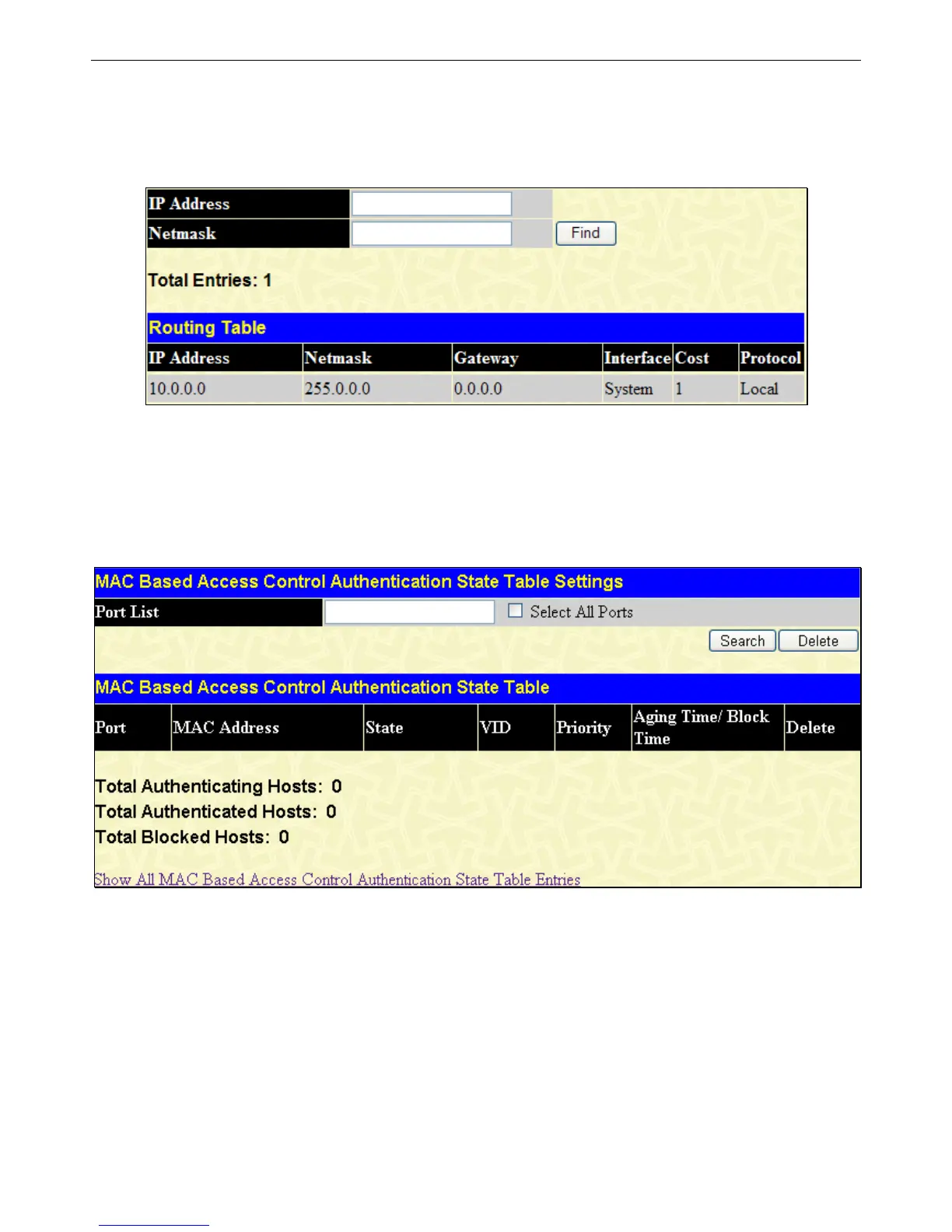xStack
®
DGS-3426G Layer 2 Gigabit Ethernet Managed Switch
317
Browse Routing Table
The Routing Table window may be found in the Monitoring folder. This window shows the current IP routing table of the
Switch. To find a specific IP route, enter an IP address along with a proper subnet mask in the two fields offered and click Find.
Figure 7 - 36 Routing Table window
MAC-based Access Control Authentication Status
To clear MAC-based Access Control Authentication entries enter the appropriate information and click Delete.
To view this table, click Monitoring > MAC Based Access Control Authentication Status, as shown below:
Figure 7 - 37 MAC-based Access Control Authentication State Table Settings window
