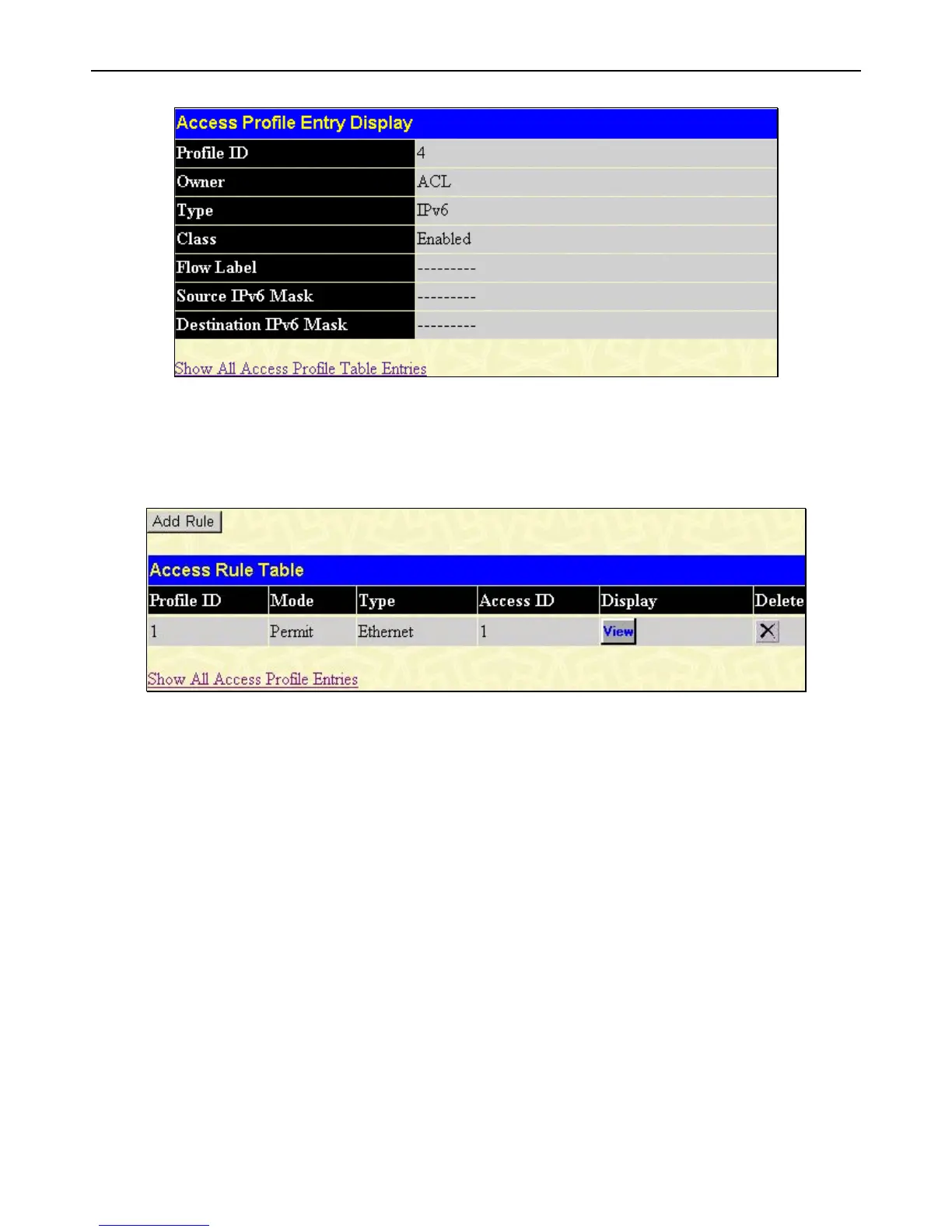xStack
®
DGS-3426G Layer 2 Gigabit Ethernet Managed Switch
190
Figure 5 - 10 Access Profile Entry Display for IPv6
To establish the rule for a previously created Access Profile:
To configure the Access Rule for Ethernet, open the Access Profile Table window and click Modify for an Ethernet entry. This
will open the following window:
Figure 5 - 11 Access Rule Table window