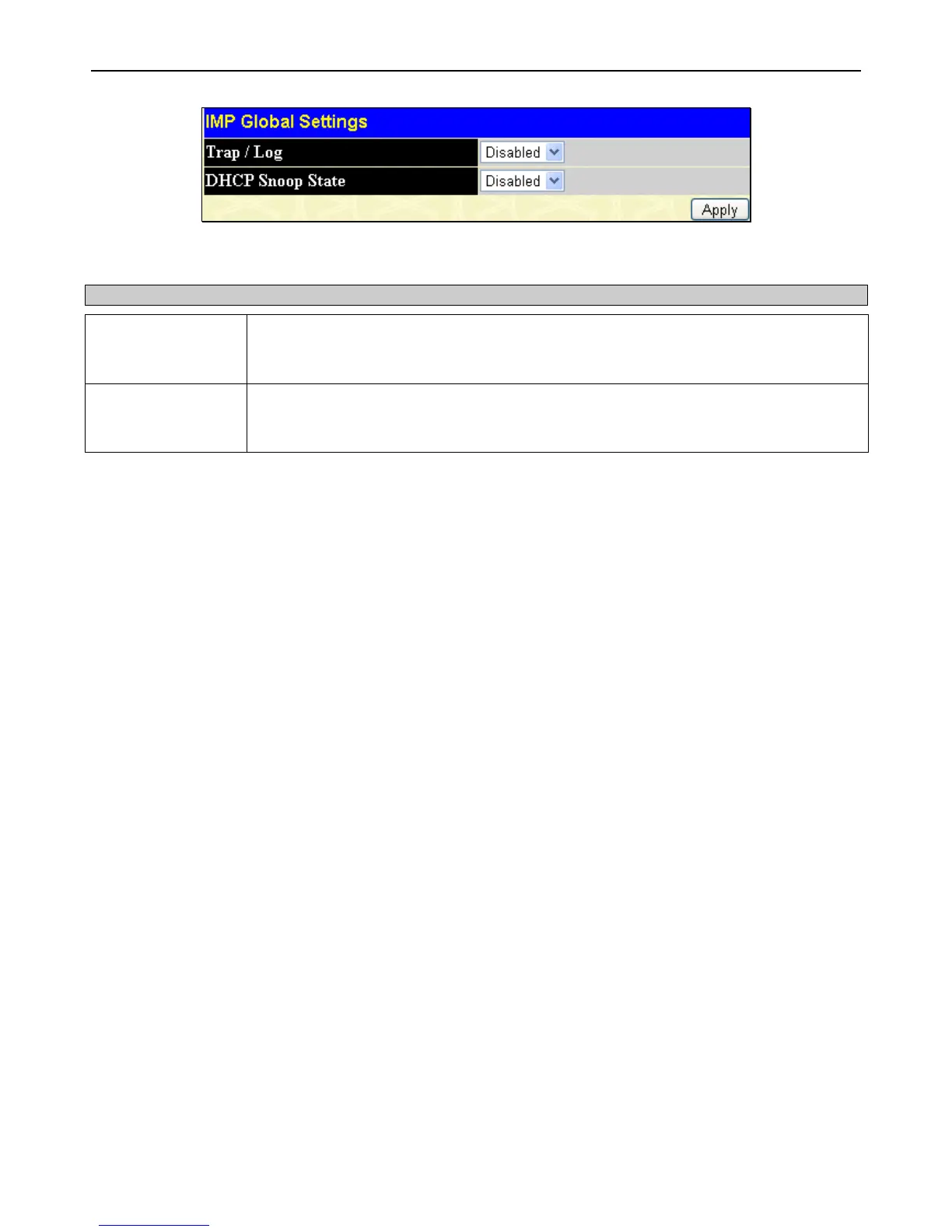xStack
®
DGS-3426G Layer 2 Gigabit Ethernet Managed Switch
227
Figure 6 - 5 IMP Global Settings window
The following parameters can be set:
Parameter Description
Trap/Log
This field will enable and disable the sending of trap log messages for IP-MAC binding. When
enabled, the Switch will send a trap log message to the SNMP agent and the Switch log when an ARP
packet is received that doesn’t match the IP-MAC binding configuration set on the Switch.
DHCP Snoop State
Use the drop-down menu to enable or disable the DHCP Snooping option for IP-MAC Binding. Once
this is enabled, the Switch will automatically learn IP-MAC pairs from snooping the DHCP packets
and save them to the IMPB white list.