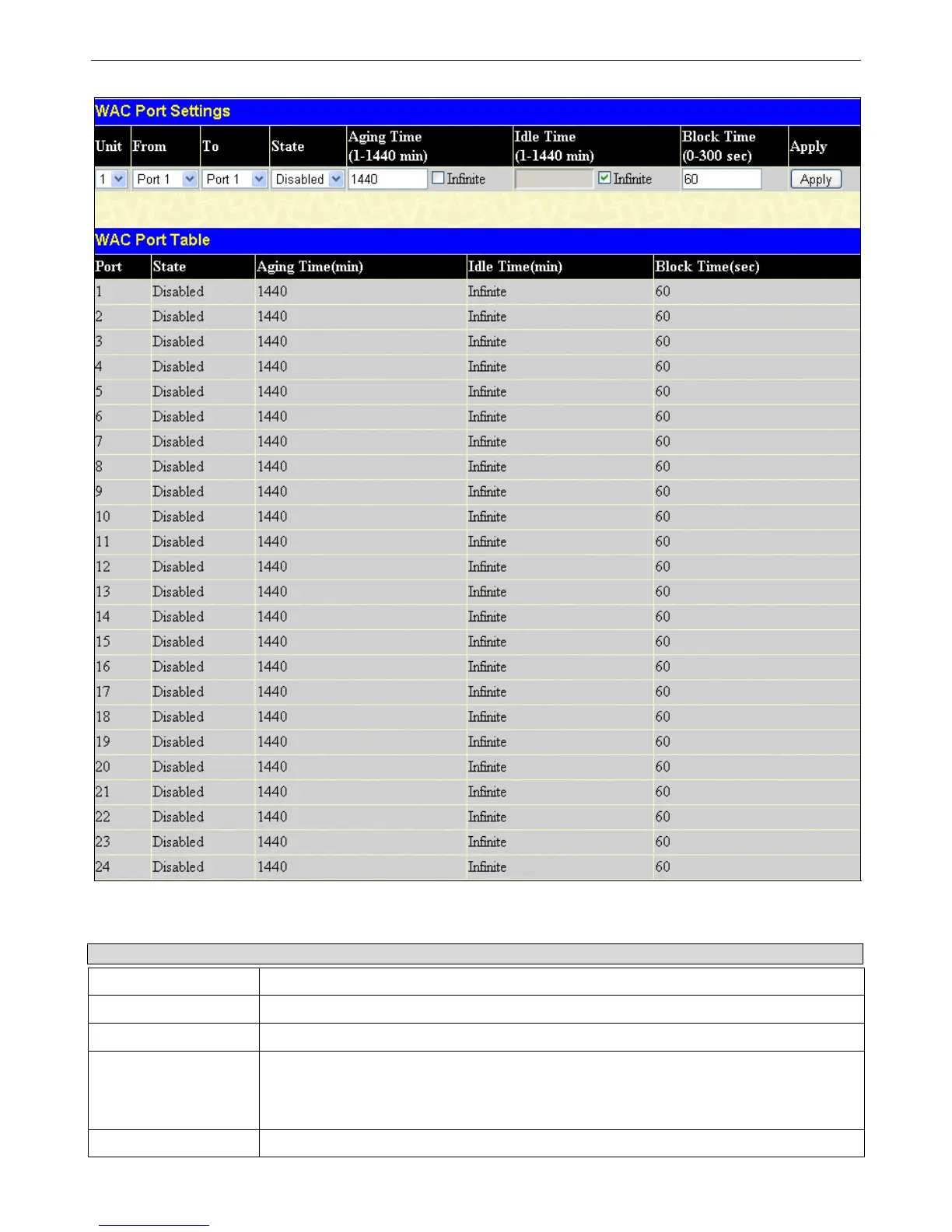xStack
®
DGS-3426G Layer 2 Gigabit Ethernet Managed Switch
248
Figure 6 - 29 WAC Port Settings window
The following parameters can be configured:
Parameter Description
Unit
Use the drop down menu to select the unit you wish to configure.
From…To
Enter the range of ports you wish to configure.
State
Enable or Disable the WAC port settings on the specified ports.
Aging Time (1-1440
min)
This parameter specifies the period of time a host will keep in authenticated state after it
succeeds to authenticate. Enter a value between 0 and 1440 minutes. The default setting
is 1440 minutes. To maintain a constant Port Configuration tick the Infinite box in the WAC
configuration window.
Idle Time (1-1440 min)
This parameter specifies the period of time during which there is no traffic for an