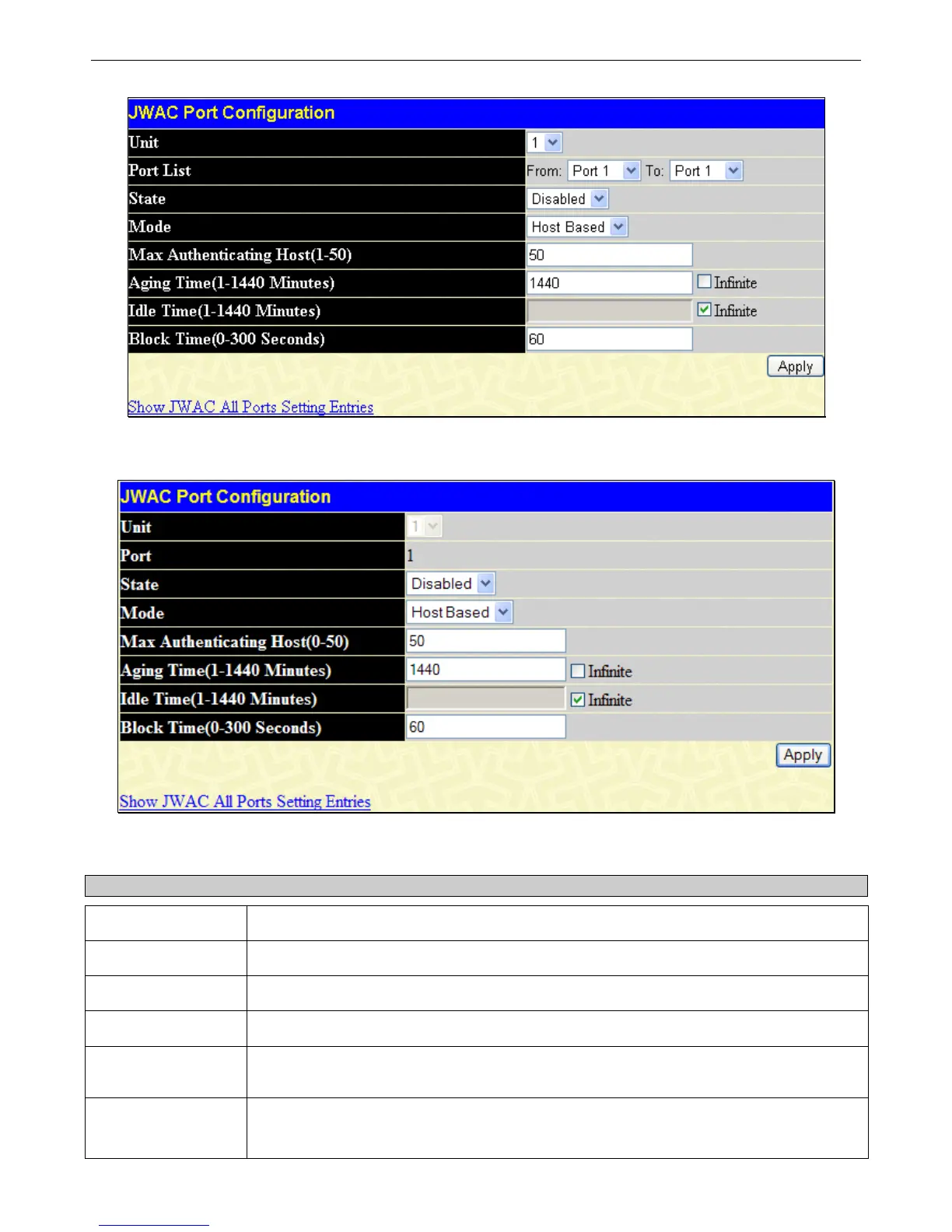xStack
®
DGS-3426G Layer 2 Gigabit Ethernet Managed Switch
285
Figure 6 - 71 JWAC Port Configuration window
To configure the settings by port, click the corresponding Modify button, which will display the following window:
Figure 6 - 72 JWAC Port Configuration window
To set the JWAC on individual ports for the Switch, complete the following fields:
Parameter Description
Unit
Choose the Unit ID of the switch in the switch stack you wish to configure.
Port List
Lists the range of Ports that will be configured in this window.
State
This parameter specifies the state of the configured ports.
Mode
Use the drop down menu to select the mode, choose either Port Based or Host Based.
MAX Authenticating
Host
This parameter specifies the maximum number of host process authentication attempts
allowed on each port at the same time.
Aging Time
(1-1440 Minutes)
This parameter specifies the period of time a host will keep in authenticated state after it
successes to authenticate. Enter a value between 0 and 1440 minutes. The default setting is
1440 minutes. To maintain a constant Port Configuration, tick the Infinite check box in the