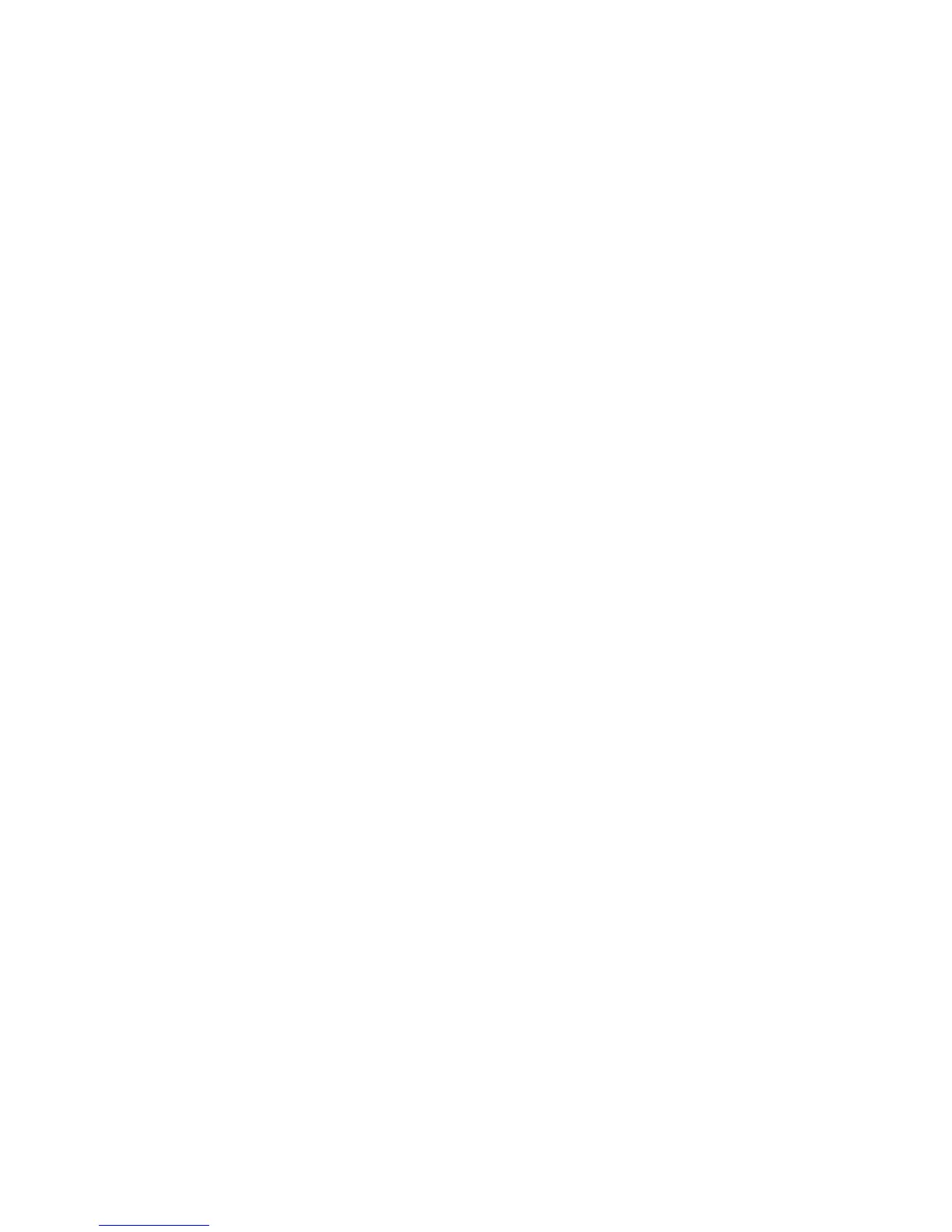LLDP .......................................................................................................................................................................................... 155
LLDP Global Settings ................................................................................................................................................................................. 156
Basic LLDP Port Settings ........................................................................................................................................................................... 157
802.1 Extension LLDP Port Settings .......................................................................................................................................................... 158
802.3 Extension LLDP Port Settings .......................................................................................................................................................... 160
LLDP Management Address Settings ......................................................................................................................................................... 162
LLDP Statistics ........................................................................................................................................................................................... 164
LLDP Management Address Table ............................................................................................................................................................. 165
LLDP Local Port Table ............................................................................................................................................................................... 165
LLDP Remote Port Table............................................................................................................................................................................ 168
Q-in-Q ........................................................................................................................................................................................ 170
Q-in-Q Settings ........................................................................................................................................................................................... 170
VLAN Translation Settings ......................................................................................................................................................................... 171
QoS ................................................................................................................................................................ 173
QoS ............................................................................................................................................................................................ 173
The Advantages of QoS .............................................................................................................................................................................. 173
Understanding QoS ................................................................................................................................................................................ 174
Understanding IEEE 802.1p Priority ........................................................................................................................................................... 176
Bandwidth Control ..................................................................................................................................................................... 176
QoS Scheduling Mechanism ...................................................................................................................................................... 178
QoS Output Scheduling .............................................................................................................................................................. 179
Configuring the Combination Queue ..................................................................................................................................................... 180
802.1p Default Priority ............................................................................................................................................................... 180
802.1p User Priority ................................................................................................................................................................... 182
ACL (Access Control List) .......................................................................................................................... 183
Time Range ................................................................................................................................................................................ 183
Access Profile Table .................................................................................................................................................................. 184
ACL Flow Meter ........................................................................................................................................................................ 201
CPU Interface Filtering .............................................................................................................................................................. 205
CPU Interface Filtering State Settings ........................................................................................................................................................ 205
CPU Interface Filtering Table ..................................................................................................................................................................... 205
Security ......................................................................................................................................................... 220
Authorization Network State Settings ........................................................................................................................................ 220
Traffic Control ........................................................................................................................................................................... 221
Port Security ............................................................................................................................................................................... 223
Port Security Entries ................................................................................................................................................................................... 224
IP-MAC-Port Binding ................................................................................................................................................................ 225
General Overview .................................................................................................................................................................................. 225
Common IP Management Security Issues ............................................................................................................................................. 225
Solutions to Improve IP Management Security ..................................................................................................................................... 225
ARP Mode ............................................................................................................................................................................................. 225
ACL Mode ............................................................................................................................................................................................. 225
Strict and Loose State ............................................................................................................................................................................ 226
DHCP Snooping Option ........................................................................................................................................................................ 226