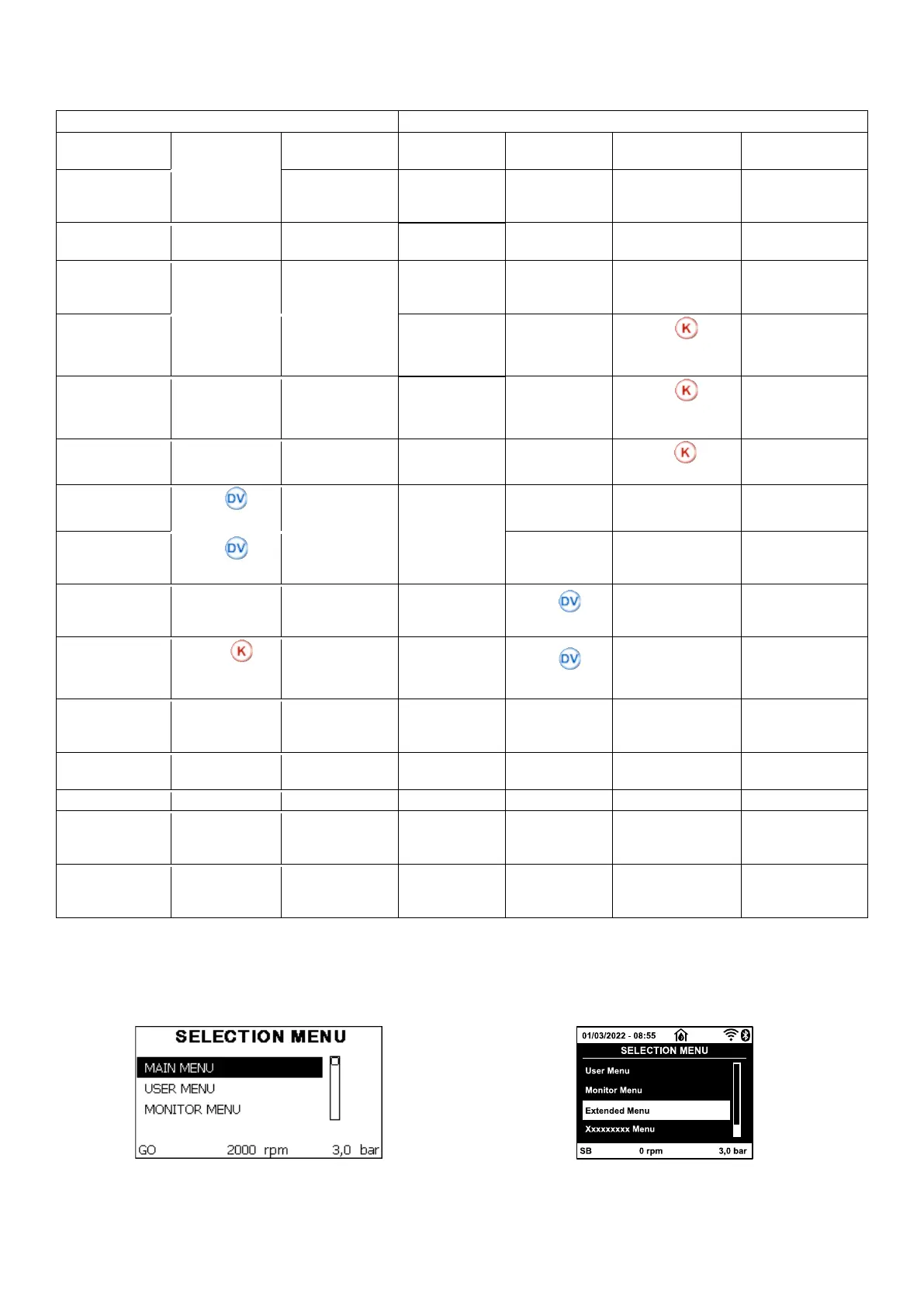ENGLISH
46
Extended menu (direct access or password)
Main Menu
Manual Menu
set-minus-plus
Installer Menu
mode-set-minus
Tech. Assist. Menu
mode-set-plus
MAIN
(Main Page)
STATUS
CT
Contrast
SP
Setpoint pressure
STATUS
Decrease pressure for
TB
Block time for water lack
Menu Selection
T2
Delay in switching off
VP
Pressure
-
VP
Pressure
MS
Measuring system
GP
Proportional gain.
VF
Display of flow
LA
Language
VF
Display of flow
EK
Enabling low pressure
GI
Integral gain
PO
Power absorbed by
pump
TE
PO
Power absorbed by
pump
PK
Low pressure threshold
RM
Maximum speed
C1
C1
Pump phase current
T1
AY
Anti Cycling
SV
RS
Revs per minute
AE
Anti-blocking
SR
Supply range
Dissipator
AF
AntiFreeze
Dissipator
SV
Supply voltage
Reset faults and
PKm
Pressure measured
at intake
SR
Supply range
PW
Modifica Password
Working hours
Information HW and
Fault & Warning
Table 7
4.2 - Access by name with a drop-down menu
The selection of the various menus is accessed by name. From the main menu you access menu selection by pressing either of the ˄ or ˅ keys.
The names of the menus that can be accessed appear on the menu selection page and one of the menus is highlighted by a bar (see Fig. 13.1-
13.2-14). Shift the highlighting bar using the ˄ and ˅ keys to select the menu you want and enter it by pressing MODE.
Figure 13.1: Drop-down menu
(1)
Figure 13.2: Drop-down menu
(2)
The items available are MAIN, USER, MONITOR, followed by a fourth item, EXTENDED MENU; this item allows the number of menus displayed
to be extended. When EXTENDED MENU is selected a pop-up appears asking you to type in an access key (PASSWORD). The access key