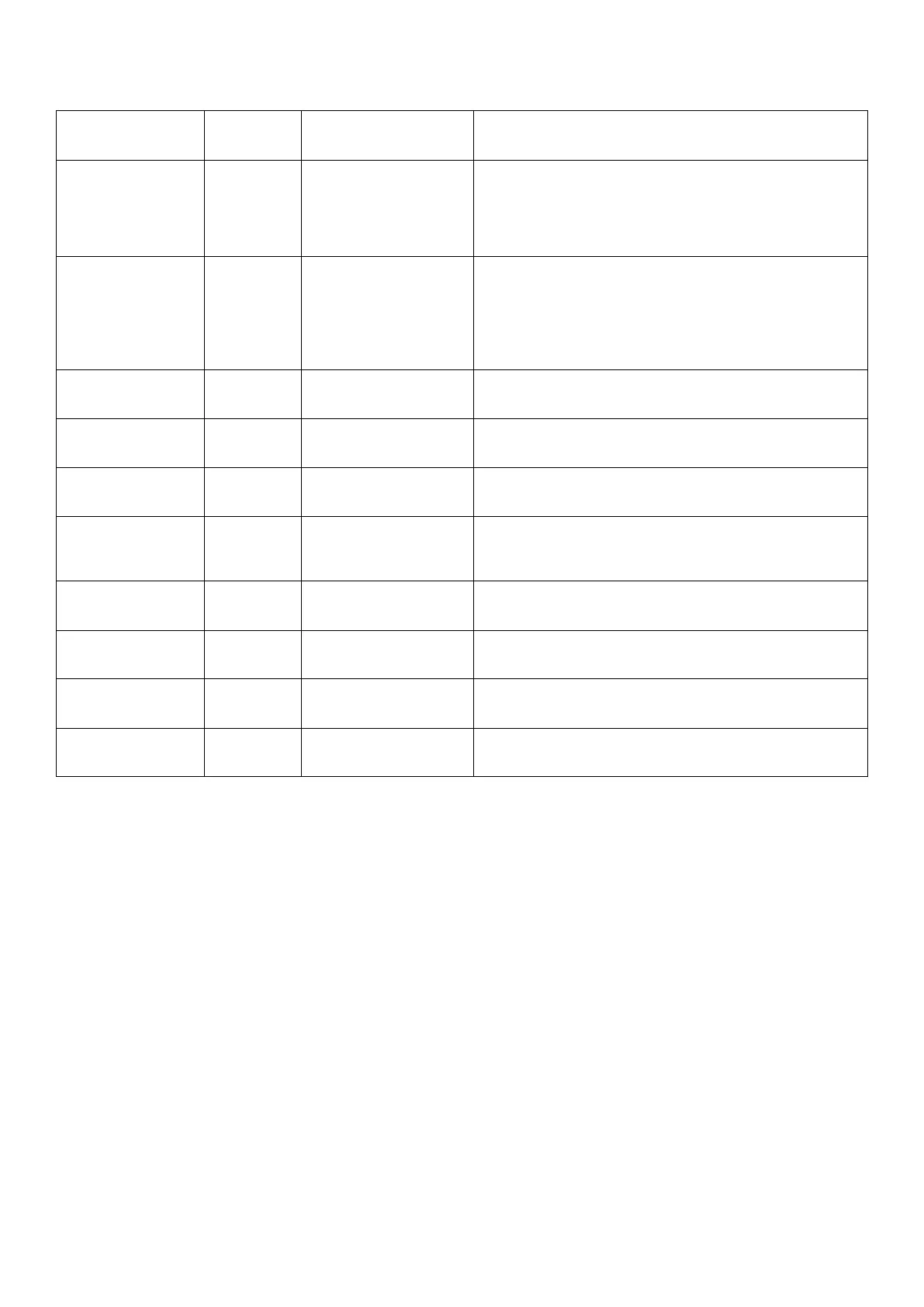ENGLISH
64
The pump does not start.
White: on
Utility at a level higher than
the system restarting pressure
Increase the system restarting pressure level by increasing SP or
decreasing RP.
The pump does not stop.
Red: off
White: on
Blue: off
2. Impeller or hydraulic part
clogged.
3. Air getting into the suction
pipe.
1. Check the system, find and eliminate the leak.
2. Dismantle the system and remove the obstructions (assistance
service).
3. Check the suction pipe, find and eliminate the cause of air getting in.
4. Contact the assistance centre.
Insufficient delivery
Red: off
White: on
Blue: off
1. Suction depth too high.
2. Suction pipe clogged or
diameter insufficient.
3. Impeller or hydraulic part
1. As the suction depth increases the hydraulic performance of the product
decreases. Check whether the suction depth can be reduced. Use a suction
pipe with a larger diameter (but never smaller than 1”).
2. Check the suction pipe, find the cause of choking (obstruction, dry bend,
counterslope, …) and remove it.
3. Dismantle the system and remove the obstructions (assistance service).
The pump starts without
utility request.
White: on
1. Leak in the system.
2. Faulty non-return valve.
1. Check the system, find and eliminate the leak.
2. Service the non-return valve as described in par. 9.3.
turning on the utility is not
White: on
(insufficient air pressure) or
Check the air pressure in the expansion vessel. If water comes out when
checking, the vessel is broken: assistance service. Otherwise restore the
air pressure according to the equation par. 1.2.
When the utility is turned
on the flow falls to zero
White: on
Air pressure in the expansion
vessel higher than the system
TCalibrate the expansion vessel pressure or configure the parameters SP
and/or RP so as to satisfy the equation par.1.2.
The display shows BL
Red: on
White: on
Blue: off
2. Pump not primed.
3. Setpoint not reachable
1-2. Prime the pump and check whether there is air in the pipe. Check
whether the suction or any filters are blocked.
3. Set a RM value that allows the setpoint to be reached.
The display shows BP1
White: on
Faulty pressure sensor. Contact the assistance centre.
The display shows BP2
White: on
Faulty pressure sensor. Contact the assistance centre.
The display shows OC
White: on
1. Excessive absorption.
2. Pump blocked.
1. Fluid too dense. Do not use the pump for fluids other than water.
2. Contact the assistance centre.
The display shows PB
White: on
1. Supply voltage too low.
2. Excessive drop in voltage
1. Check the presence of the correct supply voltage.
2. Check the section of the power supply cables.
12. UPDATING THE FIRMWARE
Firmware version 3.xx can only be updated via App, for other versions the update can be done via D-connect Box through wireless communication.
For further information on the latter type of update please refer to the D-Connect Box manual.
13. DISPOSAL
This product or its parts must be disposed of in an environment-friendly manner and in compliance with the local regulations concerning the
environment; use public or private local waste collection systems.
14. GUARANTEE
Any use of faulty material or manufacturing defects of the appliance will be eliminated during the guarantee period contemplated by the law in
force in the country where the product is purchased, by repair or replacement, as we decide.
The guarantee covers all substantial defects that can be assigned to manufacturing faults or to the material used if the product has been used
correctly, in accordance with the instructions.
The guarantee is void in the following cases:
•
attempts to repair the appliance,
technical alterations to the appliance,
use of non original spare parts,
tampering,
• inappropriate use, for example industrial use.
Excluded from the guarantee:
•
parts subject to rapid wear.
When making a request under guarantee, apply to an authorised technical assistance service, presenting proof of purchase of the product.
