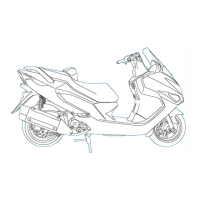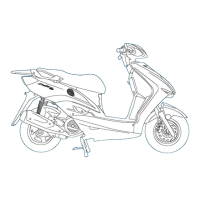● Roose the 3 tapping screws securing the speedometer
and the rear handle cover.
● Disconnect the R/L wiring.
● Remove the speedometer assembly.
● Install in the reverse order of removal.
·Check the each switch for proper operation.
·The wire and cable must be connected accurately.
HORN INSPECTION
● Remove the front cover. ( 3-5 )
● Remove the horn wiring, and connect a fully charged
12V battery. Check the sound quality for any
abnormalities.
16-7
LIGHTS/METER/SWITCHES
