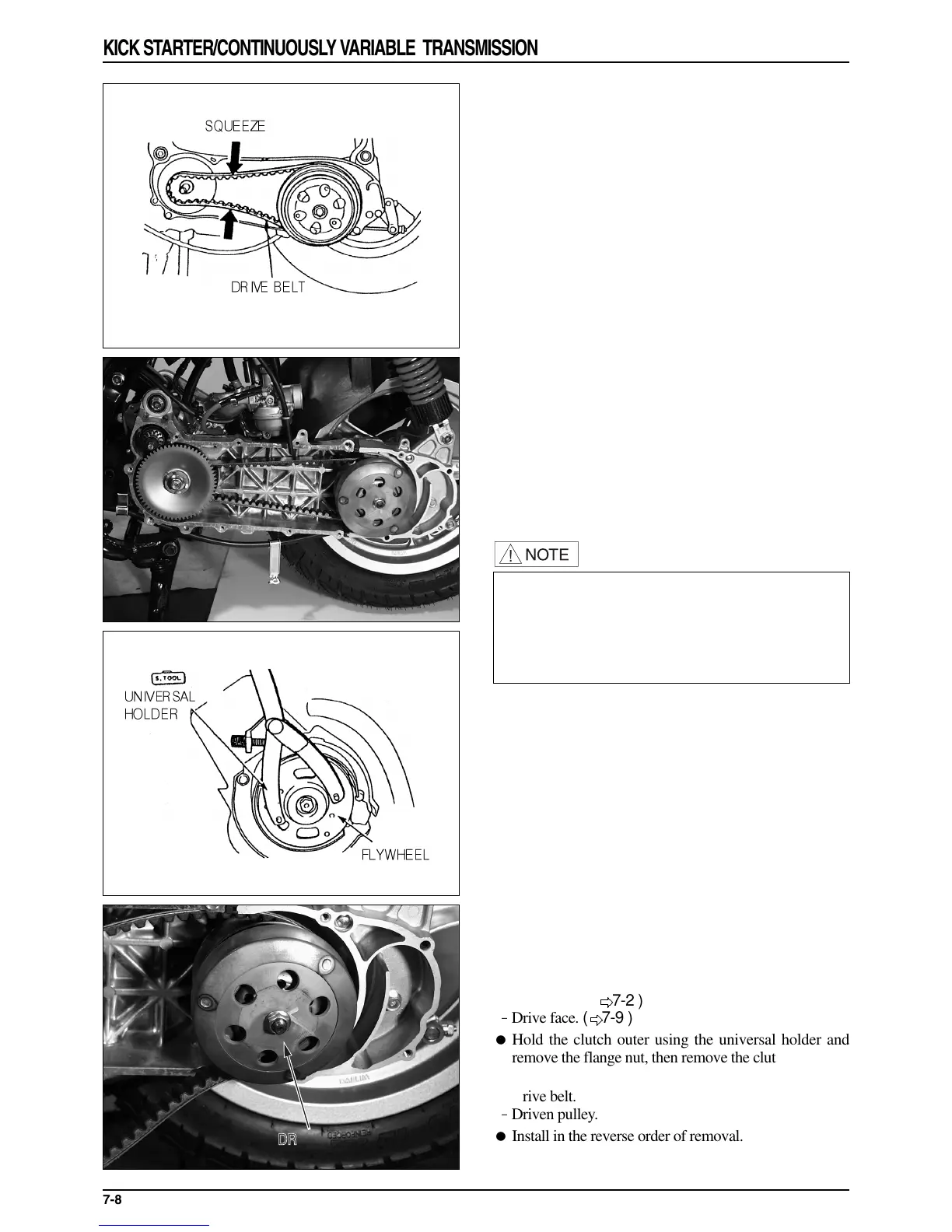DRIVE FACE INSTALLATION
● Squeeze the drive belt into the pulley groove and pull
the drive belt over the drive face shaft.
● Hold the drive pulley face using the clutch center
holder and tighten the nut to the specified torque.
TORQUE VALUE : 5.5kgf
·
m
TOOL : CLUTCH CENTER HOLDER
● Install the drive pulley face, washer and nut.
·Tighten the drive pulley nut to the specified torque.
·Correctly match the drive pulley face and crank shaft
serration when assembling.
·If the universal holder cannot be used, remove the
cooling fan and hold the flywheel with the universal
holder.
● Install the L. side cover.
CLUTCH/DRIVEN PULLEY
DISASSEMBLY
● Remove
- L.side cover. (
)Xh
@)X?g
@V/Xg
@?V/X?f
@@@@@@@@@@@??V/Xf
@?hfV/X?e
@?hf?V/Xe
@? N1e
@? J5e
@?hf?W.Ye
@@@@@@@@@@@?eW.Y?e
@??W.Yf
@?W.Y?f
@W.Yg
@(Y?g
(Yh
7-2 )
- Drive face. (
)Xh
@)X?g
@V/Xg
@?V/X?f
@@@@@@@@@@@??V/Xf
@?hfV/X?e
@?hf?V/Xe
@? N1e
@? J5e
@?hf?W.Ye
@@@@@@@@@@@?eW.Y?e
@??W.Yf
@?W.Y?f
@W.Yg
@(Y?g
(Yh
7-9 )
● Hold the clutch outer using the universal holder and
remove the flange nut, then remove the clutch outer.
● Remove
- Drive belt.
- Driven pulley.
● Install in the reverse order of removal.
7-8
KICK STARTER/CONTINUOUSLY VARIABLE TRANSMISSION
