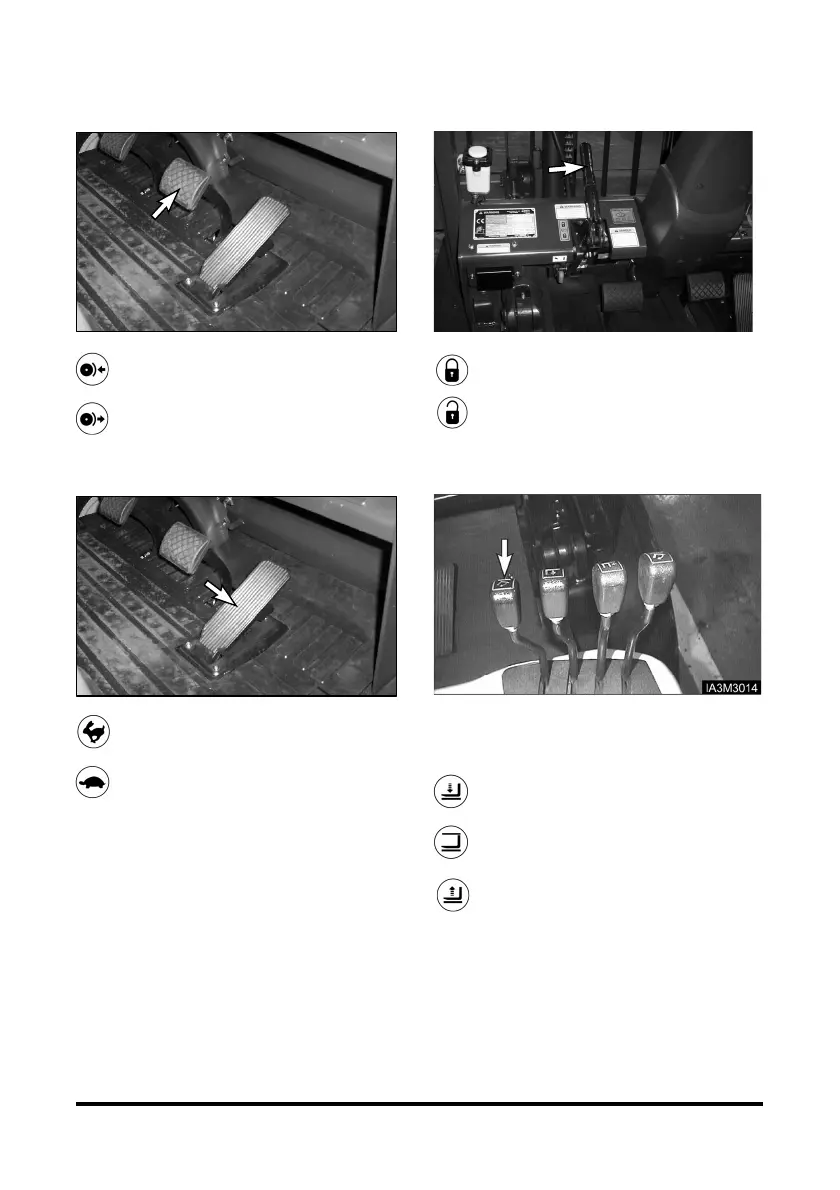Operation Section
-58-
Service Brake Pedal
Push DOWN on the brake pedal to slow or stop
the lift truck.
RELEASE the brake pedal to allow the lift truck
to move.
Accelerator Pedal
Push DOWN on the pedal to increase engine
rpm (speed).
RELEASE the pedal to decrease engine rpm
(speed).
Parking Brake Lever
Pull the lever BACK to engage the parking
brake.
Push the lever FORWARD to release the
parking brake.
Lift Control
NOTE: To prevent a sudden change of position of the
load, operate all lift, tilt and attachment controls
smoothly.
1. Lower Position - Push the lever FORWARD
smoothly to lower the load.
2. Hold Position - When the lever is released it
will return to the HOLD or center position. Lifting
or lowering action will stop.
3. Lift Position - Pull the lever BACK smoothly
to lift the load.