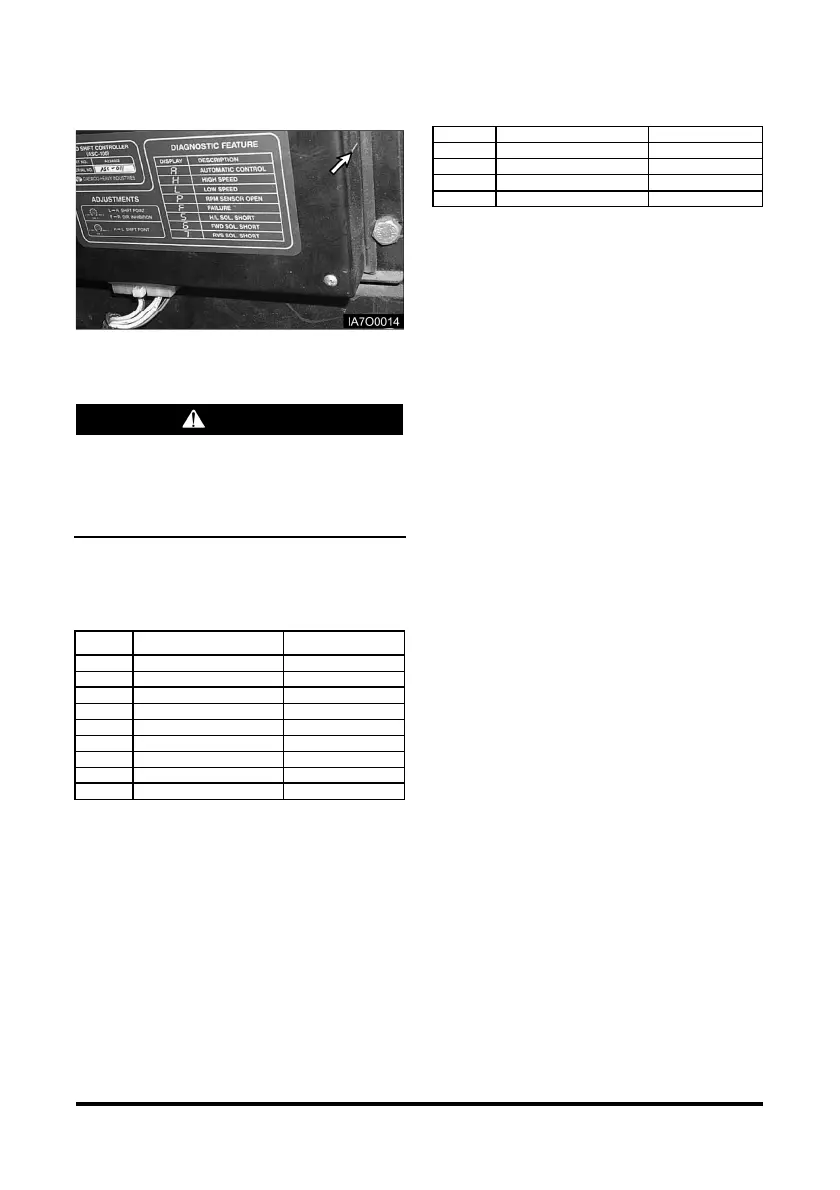Operation Section
-89-
Diagnostics Features
ASC-200 has internal indicator on the right side of the
controller for displaying the selected gear and the
abnormal condition.
WARNING
Do not diagnose or repair Auto Shift Controller
Faults unless trained and authorized to do so.
Improper performance of maintenance procedures
is dangerous and could result in personal injury or
death.
Below is a description applicable for many ASC-200
implementations.
Display for Operator
Display Description Remark
A Automatic operation
H High speed At 2nd shift gear
L Low speed At 1st shift gear
P T/M Speed sensor open Flashing
E E/G Speed sensor open Flashing
F Controller fault Flashing
5 H/LSol. Short Flashing
6 Forward Sol. Short Flashing
7 Reverse Sol. Short Flashing
This information is given during normal operating when
something special happens.
For example, on ASC-200’s with the speed sensor, one
of the indicators is used to indicate a sensor problem.
Display for Troubleshooting
Display Description Remark
A Automatic operation
2 High speed s/w input Lever input test
3 Forward s/w input Lever input test
4 Reverse s/w input Lever input test
This information is input for signal diagnostics.
This test is used to verify operation of direction control
lever.
Operation
This system can be basically operated in two
preselected modes, automatic mode and manual mode.
Automatic Mode is selected in factory-setting controller
as a default.
Manual Mode (Fail-Safe Mode) is selected to operate
the truck manually in case of emergency.
Automatic mode
Direction Inhibit
1. Start the engine with the direction control lever in
NEUTRAL and the parking brake engaged.
2. Press down on the service brake pedal, disengage
the parking brake and move the direction control
lever to FORWARD.
NOTE: Release the parking brake before using the
directional control lever.
3. Observe the LED on the Auto Shift Controller. The
LED should indicate “A” while the direction control
lever is in FORWARD, NEUTRAL and REVERSE.
Report Auto Shift as faulty if the LED indicates
anything other than “A”.
4. Keep the service brake pushed down until ready to
move the truck.
5. To change directions of a traveling lift truck when
the Auto Shift Controller LED displays “A”, shift the
direction control lever to the opposite direction and
wait for the lift truck to change direction.
6. If however, your travel speed is higher than the pre-
selected direction change speed as direction inhibit
point in the controller, Auto Shift will shift the
transmission to NEUTRAL until the lift truck’s travel
speed slows to the pre-selected direction change
speed, and then shift the transmission to the
direction selected.
7. You should be prepared to help slow the lift truck to
the pre-selected direction change speed by
pressing down on the service brake pedal.