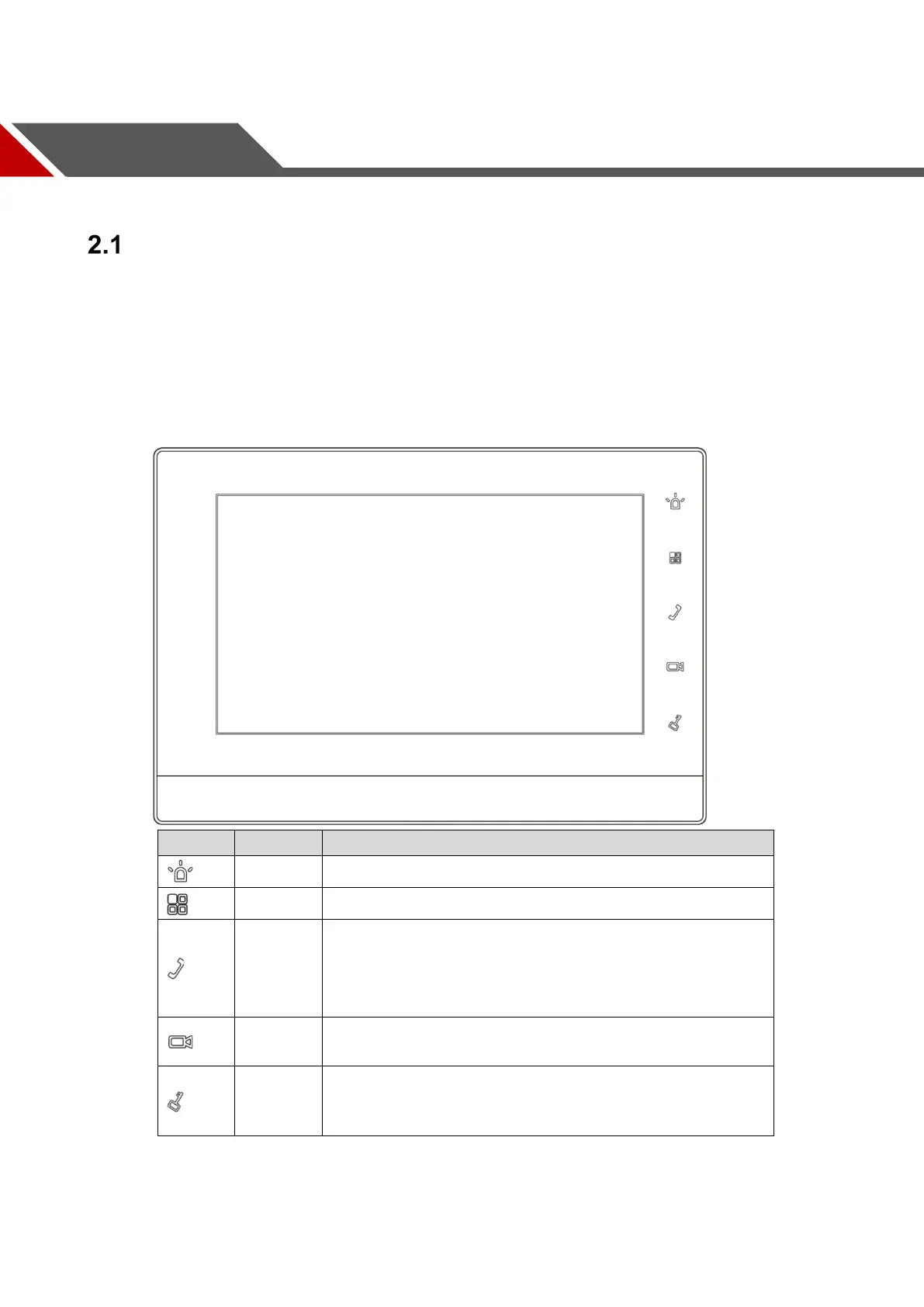2
2 VTH Panels
Use this process to plan, install, and configure the security network and the IP devices.
DHI-VTH1550CH-S / DHI-VTH1550CHW-2-S
The DHI-VTH1550CH-S indoor monitor allows tenants to view and talk with visitors, record call
sessions, monitor the surroundings from outdoor stations and IP cameras, and remotely
unlock doors. Visitors can also leave messages, which can be retrieved from the indoor
monitor. The DHI-VTH1550CH-S indoor monitor is used as part of a video intercom solution
with compatible outdoor stations.
Front Panel
SOS Calls the central station in case of emergency.
Menu Returns to the main menu.
Call
• Press to answer an incoming call.
• Press to hang-up an active call.
• Press to speak to another intercom device in the same
complex or to a fence station.
Monitor
• Standby mode: press to monitor the main VTO.
•
Monitoring Mode: press to exit monitoring.
Unlock
Press to unlock this key during calling, talking, monitoring
and speaking of VTO, so corresponding VTO will be
unlocked.
Table 2-1: DHI-VTH1550CH-S Front Panel Keys
