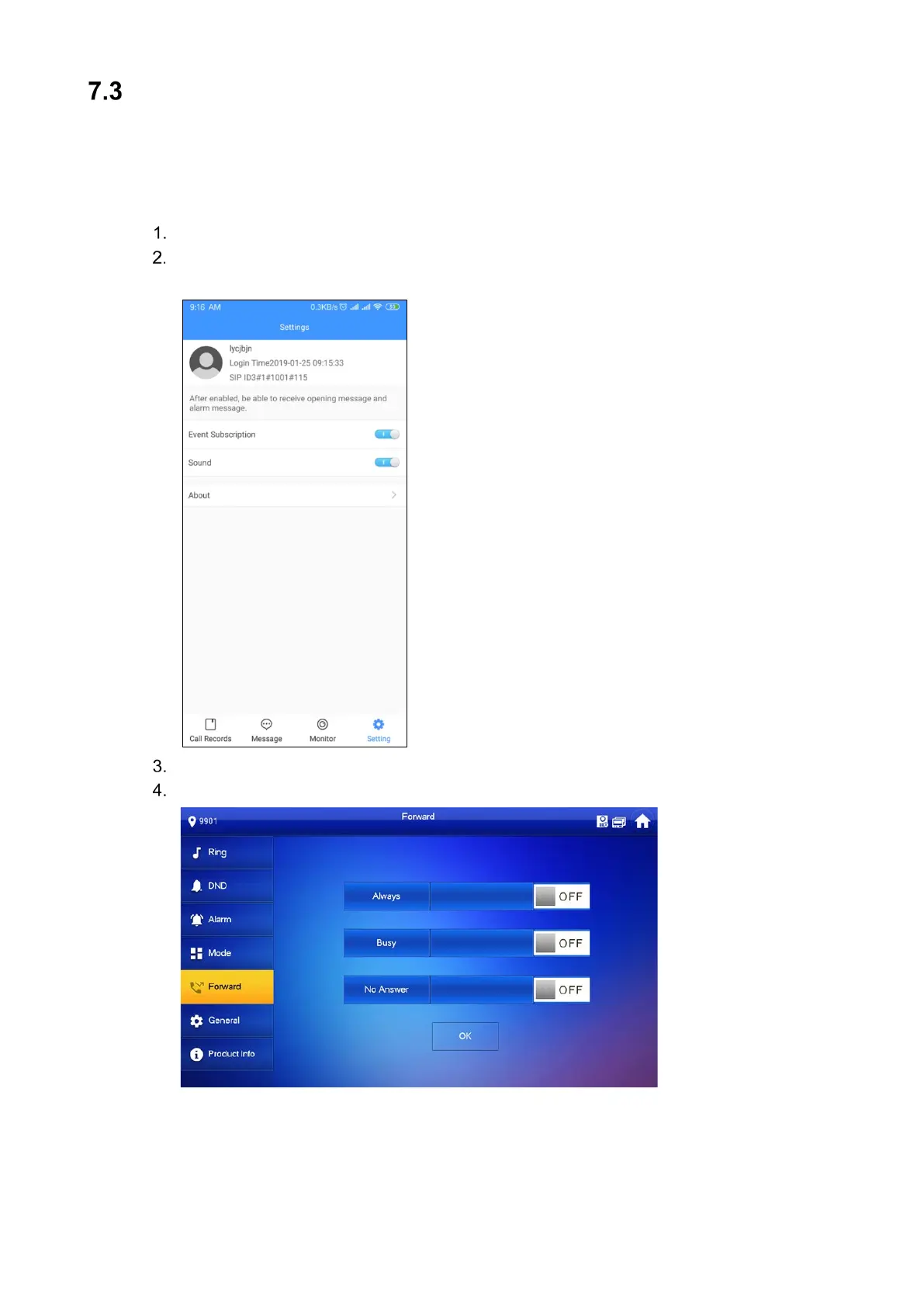Call Functions
7.3.1 Configuring Call Forwarding
The VTH device can forward incoming calls to your mobile device.
Log into the app and tap Setting.
Note the SIP ID.
The Settings interface is displayed. The SIP ID is 3#1#1001#115.
On the VTH main interface, press Setting.
Enter your password and press Forward.
