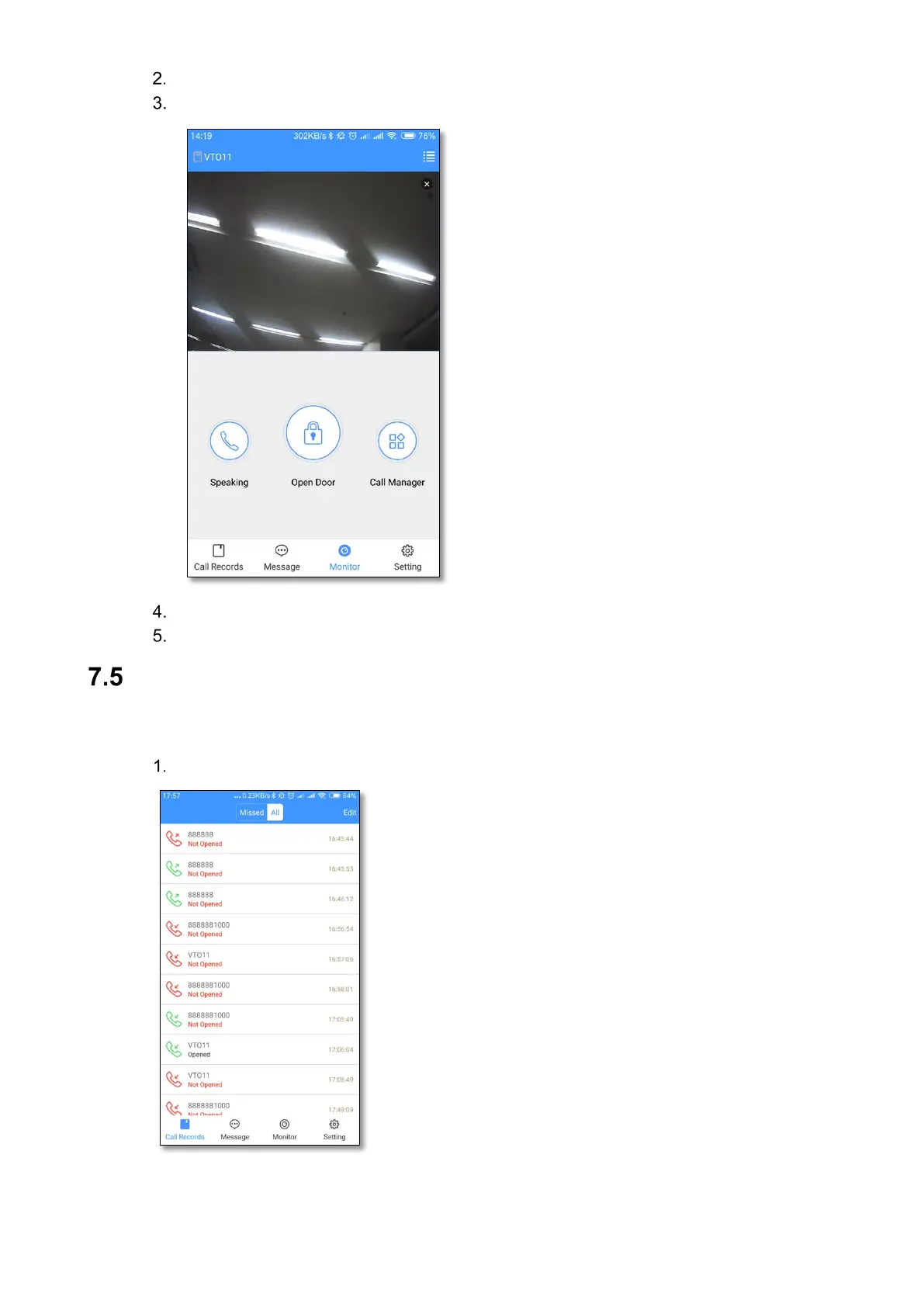Tap Call Manager to call the management center.
Tap the "+" sign, and then select the VTO video feed you want to display.
Tap Open Door to unlock the door.
Tap Speaking to communicate with a person at the VTO station.
Call Records
The mobile application stores call information from a VTO station or from the management
center.
Log into the app and tap Call Records.
Tap Edit to delete a single call record.
Tap Edit > Empty to delete all the records.