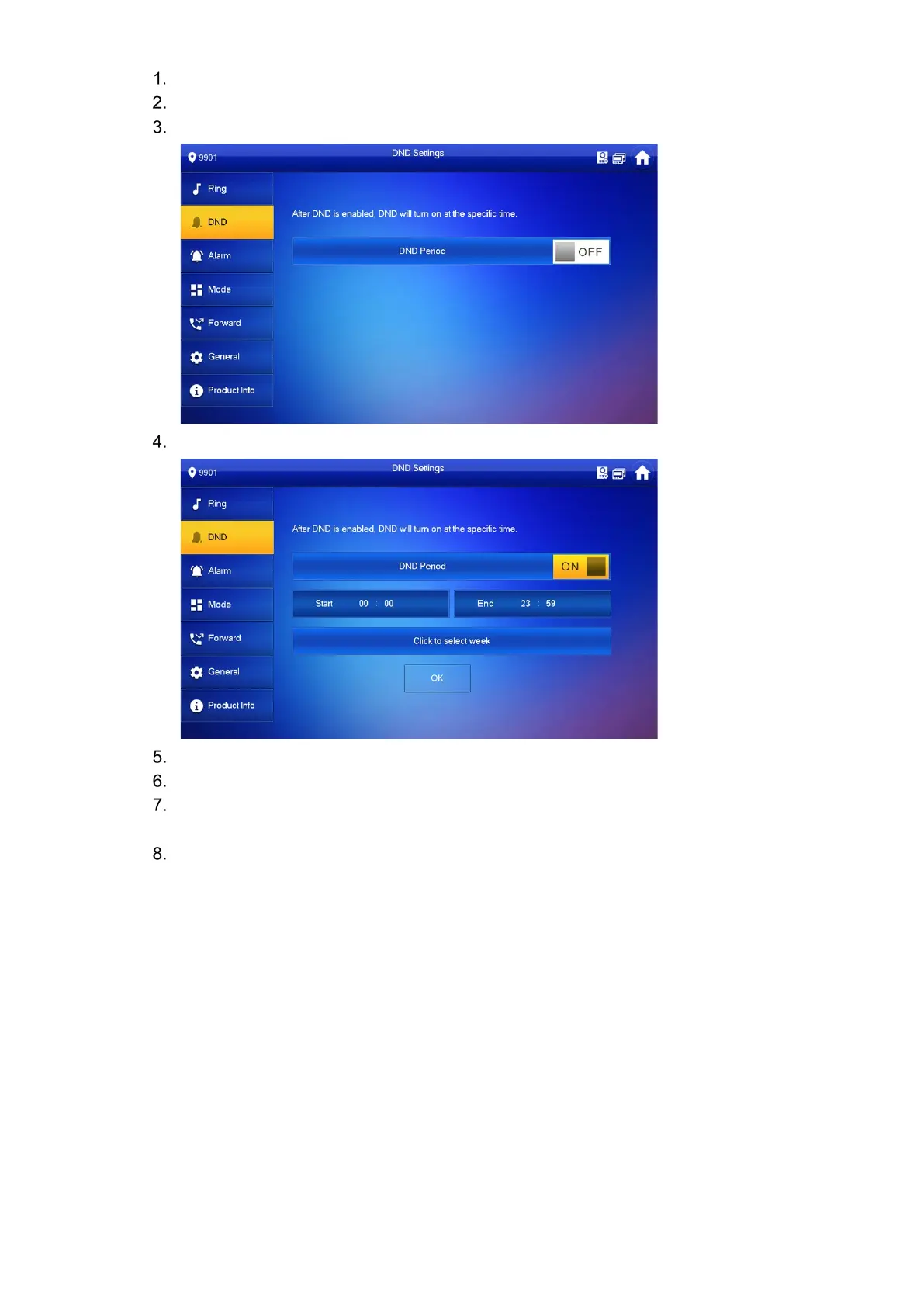Press and hold Setting until the system displays the Password Verification dialog box.
Type your password and press OK.
Press DND.
Press OFF to activate the Do Not Disturb function.
Press the Start box and enter the start time to activate Do Not Disturb.
Press the End box and enter the time the VTH disables Do Not Disturb.
Press Click to select week and select the days of the week when the Start and End times
are active.
Press OK to save settings.
5.2.3 Setting Alarms
The VTH allows you to configure the types of alarms, status, and the actions of an incoming
alarm.