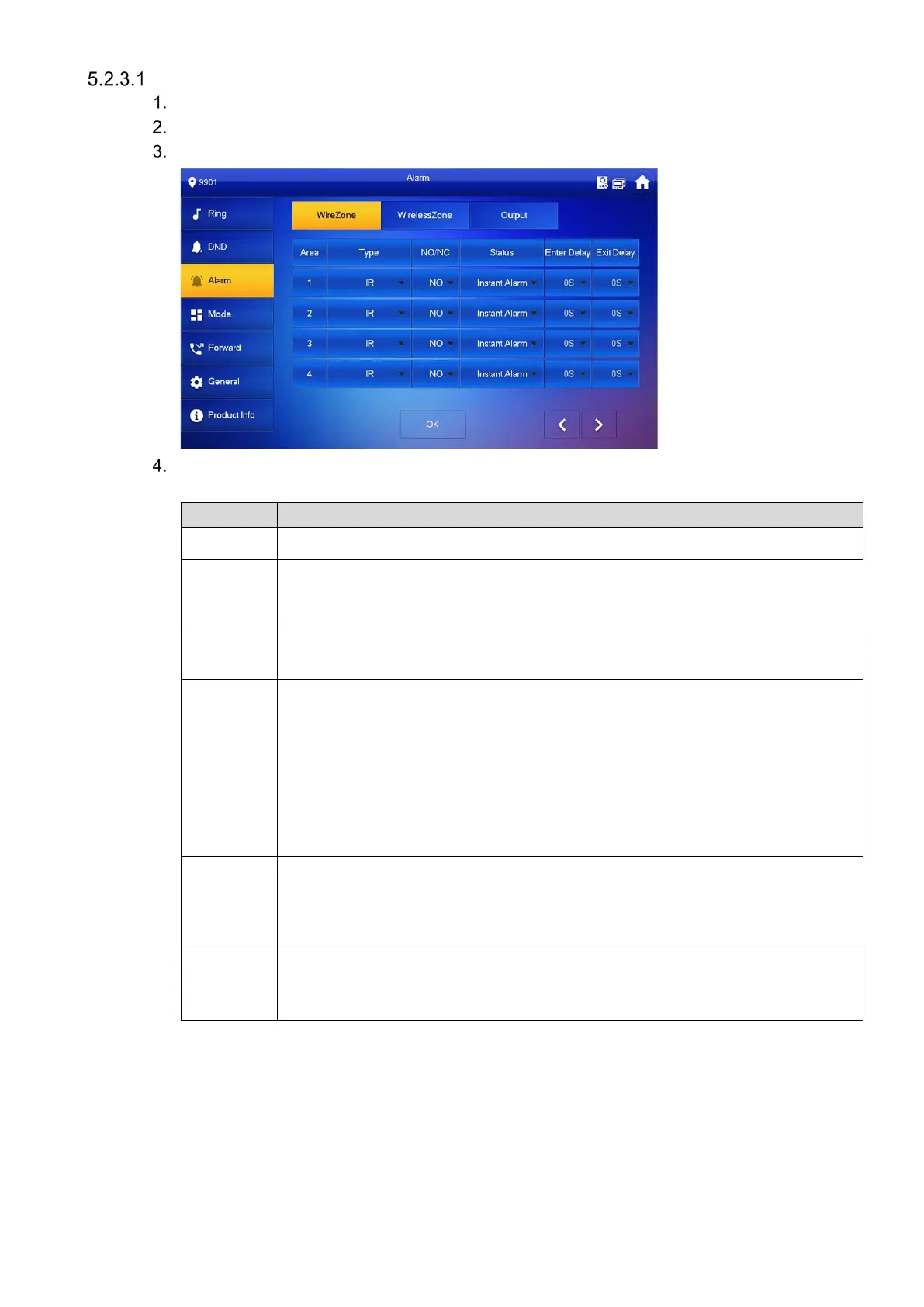Configuring Wired Alarm Zones
Press and hold Setting until the system displays the Password Verification dialog box.
Type your password and press OK.
Select Alarm > Wire Zone.
Press a corresponding position to set area type, NO/NC, alarm status, enter delay, and exit
delay.
Area Alarm identifier, cannot be modified.
Type
Select the type of the alarm according to the detector type: IR, gas or smoke
detector; emergency call button, door alarm, burglar alarm, perimeter, or
doorbell.
NO/NC
Select Normally Open (NO) or Normally Closed (NC) according to the detector
type.
Status
Select one of the following options:
• Instant Alarm: Sounds a tone immediately when an alarm is triggered and
enters alarm status mode.
• Delay Alarm: Sounds a tone and enters alarm mode after a specified delay
time. You can disarm and cancel the alarm during the delay period.
• Bypass: Area is not armed.
•
Remove: Area is invalid during arm/disarm. Status cannot be bypassed.
Enter
Delay
After entering delay, when armed area triggers an alarm, entering armed area
from non-armed area within the delay time period will not lead to linkage
alarm. Linkage alarm will be produced if delay time comes to an end and it is
not disarmed.
Exit Delay
After arm, “delay alarm” area will enter arm status at the end of “exit delay”.
If multiple areas set the exit delay, interface prompt will conform to maximum
delay time.
Table 5-2: Alarm Zone Parameters