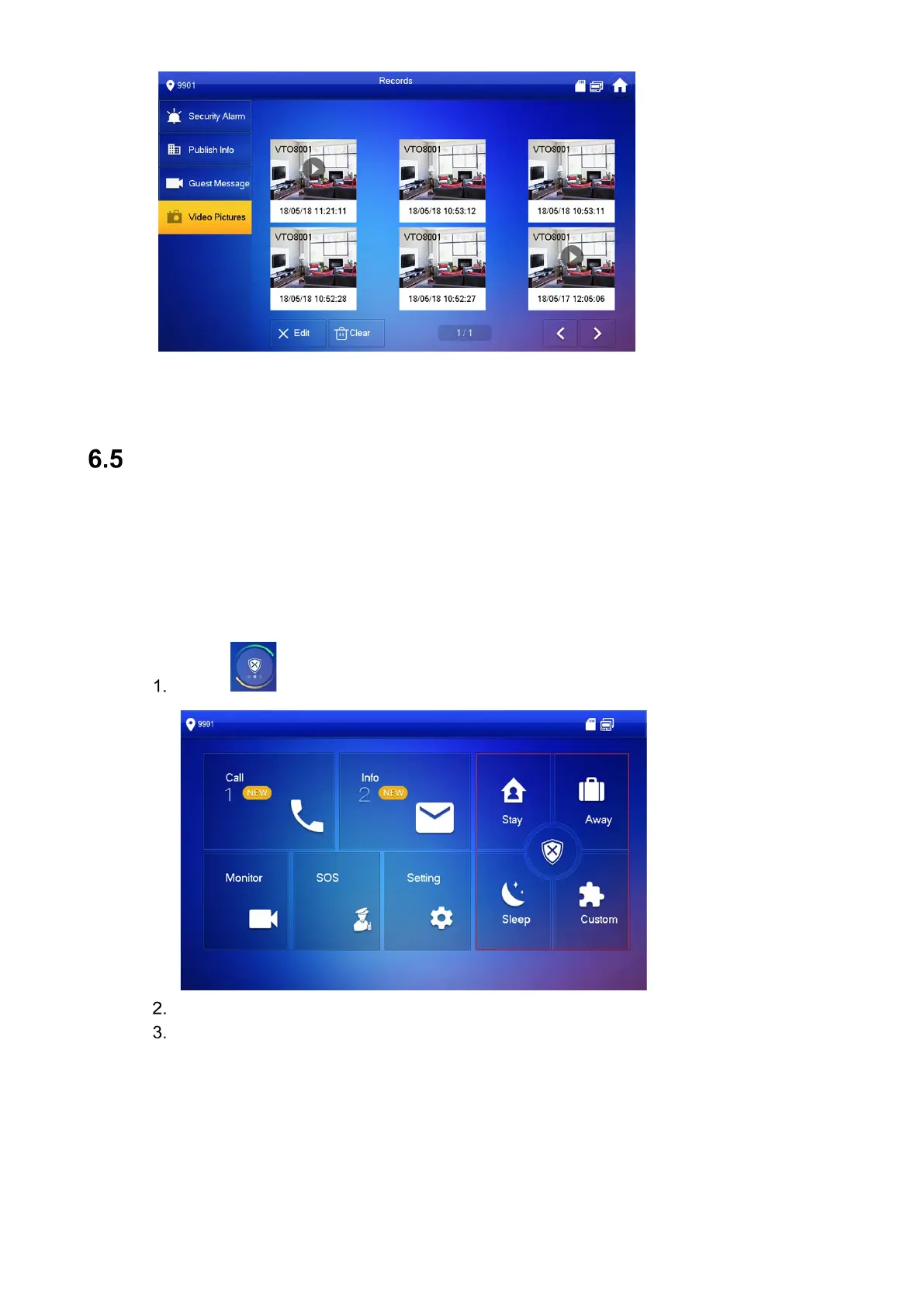Press Edit to select a message.
Press Delete to delete the selected message.
Press Clear to delete all records after confirmation.
Arm/Disarm Function
6.5.1 Arming an Alarm
In case of triggering alarm after arm, produce linkage alarm and upload alarm info.
Please ensure that the area has been added into arm mode. Otherwise, there will be no
alarm triggering after arm.
Please ensure that it is in disarmed status. Otherwise, arm will fail.
Press at the main interface.
Select arm mode. The system displays password input interface.
Enter arm and disarm password; press [OK].
The device beeps continuously, which represents successful arm. The key displays
corresponding arm mode.
6.5.2 Disarming an Alarm
Please ensure that it is in armed status. Otherwise, disarm will fail.