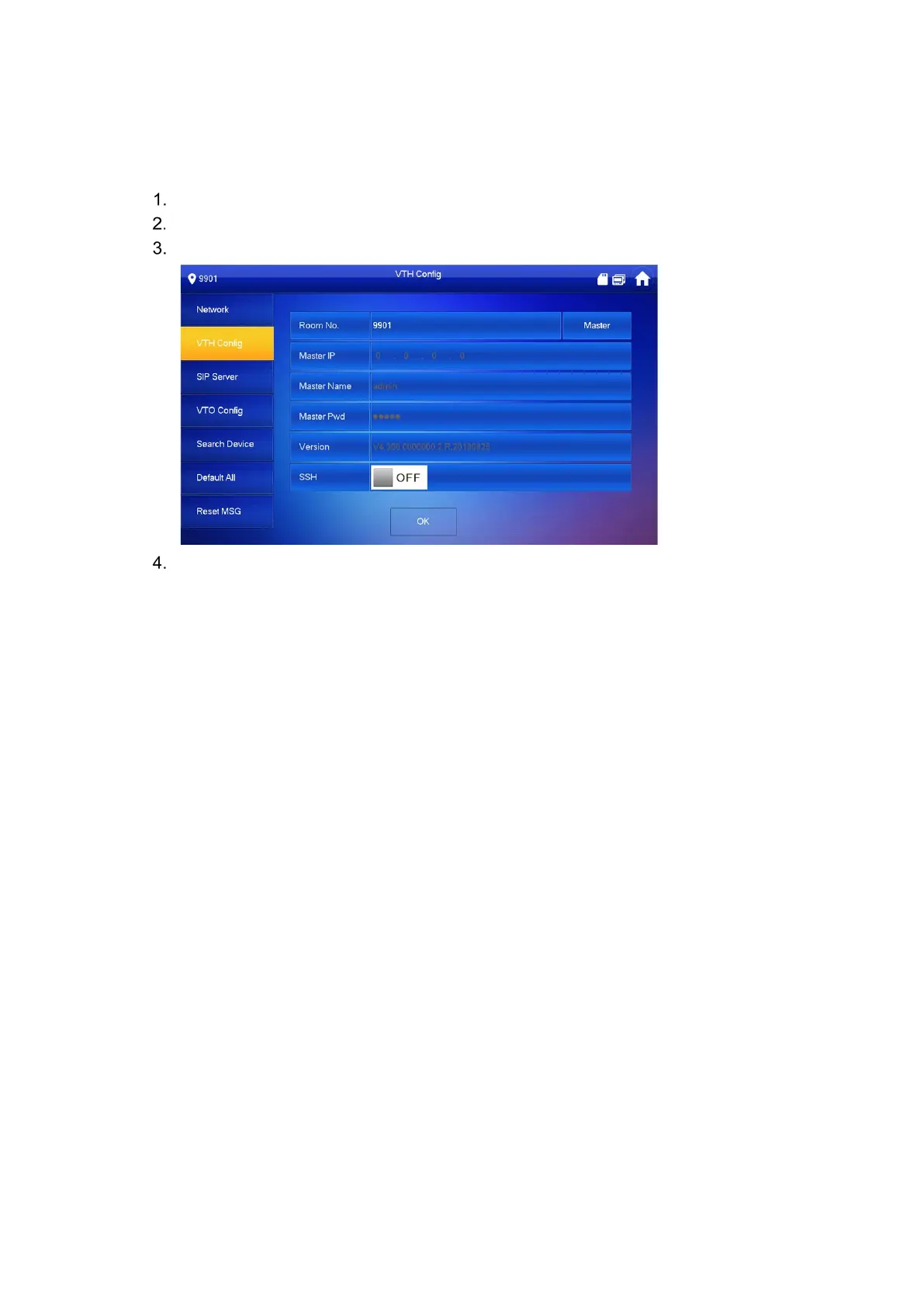4.2.3 Configure the VTH
Follow these steps to set VTH room number, type and, Master IP address. VTH devices can
be configured as a master unit or as an extension unit. Typically, there is one master unit and
each master can support several extension units. A master unit uses a four-digit room number.
Press and hold Setting until the system displays the Password Verification dialog box.
Type your password and press OK.
Press VTH Config.
Set the VTH information based on the type of VTH device: Master or Extension.
Set a Master VTH:
a) Enter “Room No.” and press OK to save.
This number must be the same number as the “VTH Short No.” set when adding
the VTH device at the WEB interface.
Set an Extension VTH:
a) Press Master to switch the unit to Extension mode.
b) Enter the “Room No.” and the Master IP (IP address of master VTH).
c) Enter the Master Name and the Master Password.
“Master Name” and “Master Pwd” are the user name and password for the master
VTH. Default user name is admin, and the password is the one set during device
initialization.