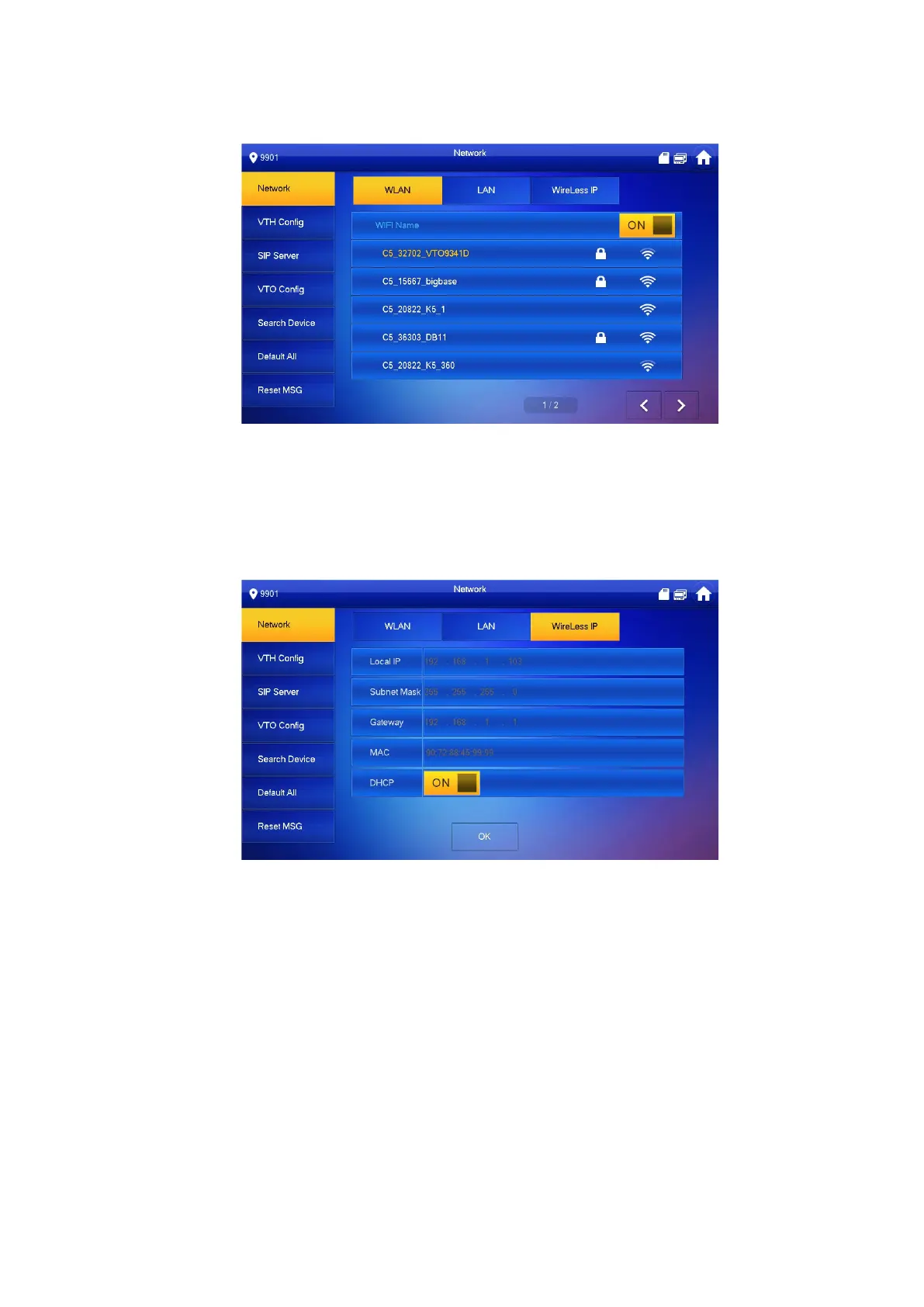WLAN
a) Press Off to enable the WiFi Function.
The system list the available WiFi networks.
b) Connect to a WiFi network in one of the following ways:
• Select Wi-Fi, then press the Wireless IP tab. Enter the Local IP, Subnet Mask
and, Gateway addresses. Then [OK].
• Select Wi-Fi, then press the Wireless IP tab. Press OFF to enable DHCP
functionality and to obtain an IP address automatically. To obtain IP info with
DHCP function, use a router with DHCP function.