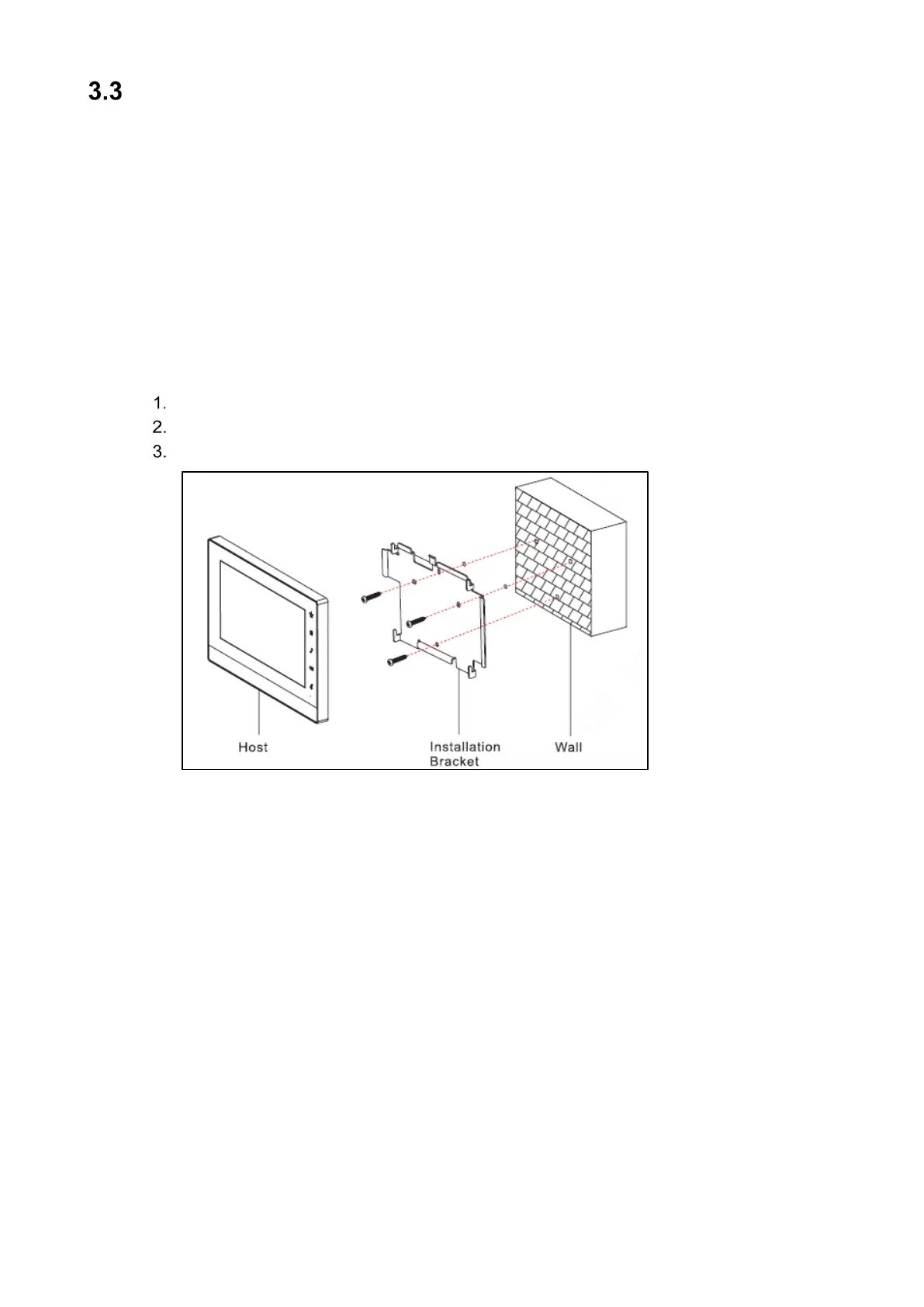7
Installing the VTH Device
Install the device in an appropriate location. Avoid locations that experience condensation,
high temperatures, dust, corrosives, and direct sunlight.
Installation and commissioning shall be performed by professional integrators trained on
the latest security devices.
DO NOT dismantle or repair the device. Contact your local Dahua representative in case
of a faulty device.
The suggested installation height of central point of the device central point is 1.4 cm to
1.6 cm (0.55 in. to 0.63 in.) above the ground.
3.3.1 Surface Installation
Install the device with a bracket directly onto a wall.
Drill holes in the wall using the bracket as a guide to mark the hole positions.
Secure the bracket to the wall with screws.
Slide the VTH device onto the bracket from the top and slide down.
