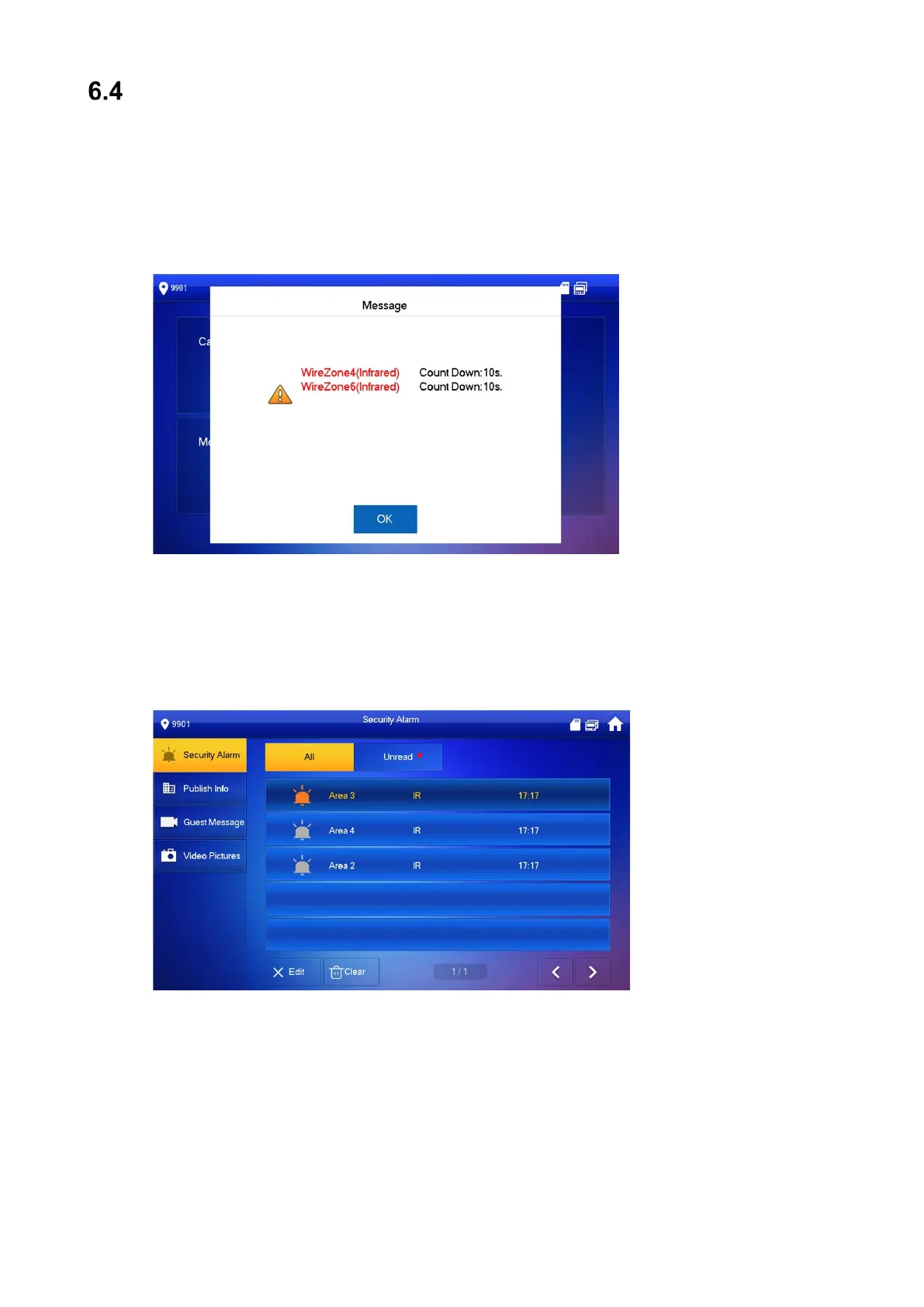VTH Information
6.4.1 Reviewing Security Alarms
The VTH plays a 15 second sound after an alarm is triggered and displays a prompt interface,
as shown below. The VTH also uploads the alarm information to the alarm record interface and
to the management platform.
To view all alarm messages, select Info > Security Alarm to access the Security Alarm
interface, as shown below. The All tab displays all alarm message stored in the system, and
the Unread tab displays only those alarms messages that have not been read.
Press Edit to select a message.
Press Delete to delete the selected message.
Press Clear to delete all records after confirmation.
