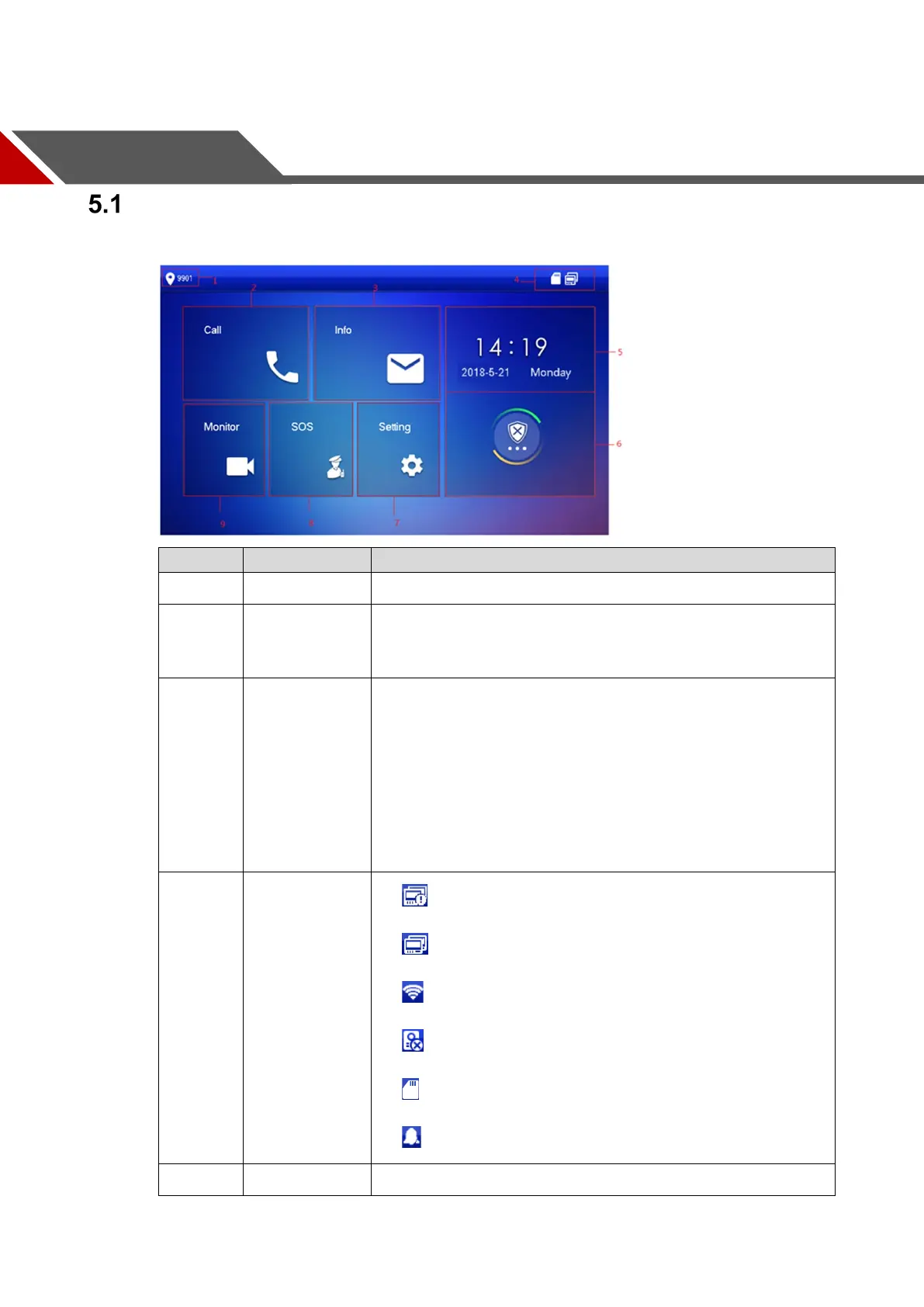5 VTH Interface
Main Menu
All interaction with the VTH features starts from the Menu.
1 Room Number Number of the room where the VTH is located.
2 Call
• Call another VTH or a VTO unit.
• Manage contacts.
•
View and manage call records.
3 Info
• View, delete, and clear notices issued by Property
Management Center.
• View, delete and clear security alarm information.
• View, delete, and clear VTO messages (if VTH does not
have an SD card installed or the VTO enables the video-
audio message upload function).
• View, delete, and clear videos and pictures (if VTH has an
4 Status Bar
• : VTH not connected to a wired network
• : VTH is connected to wired network
• : VTH connected to a WiFi network
• : VTH is not connected to the Master VTO
• : SD card installed in the VTH
• : Do Not Disturb is active for the VTH.
5 Time Displays the current date, day of the week, and time.