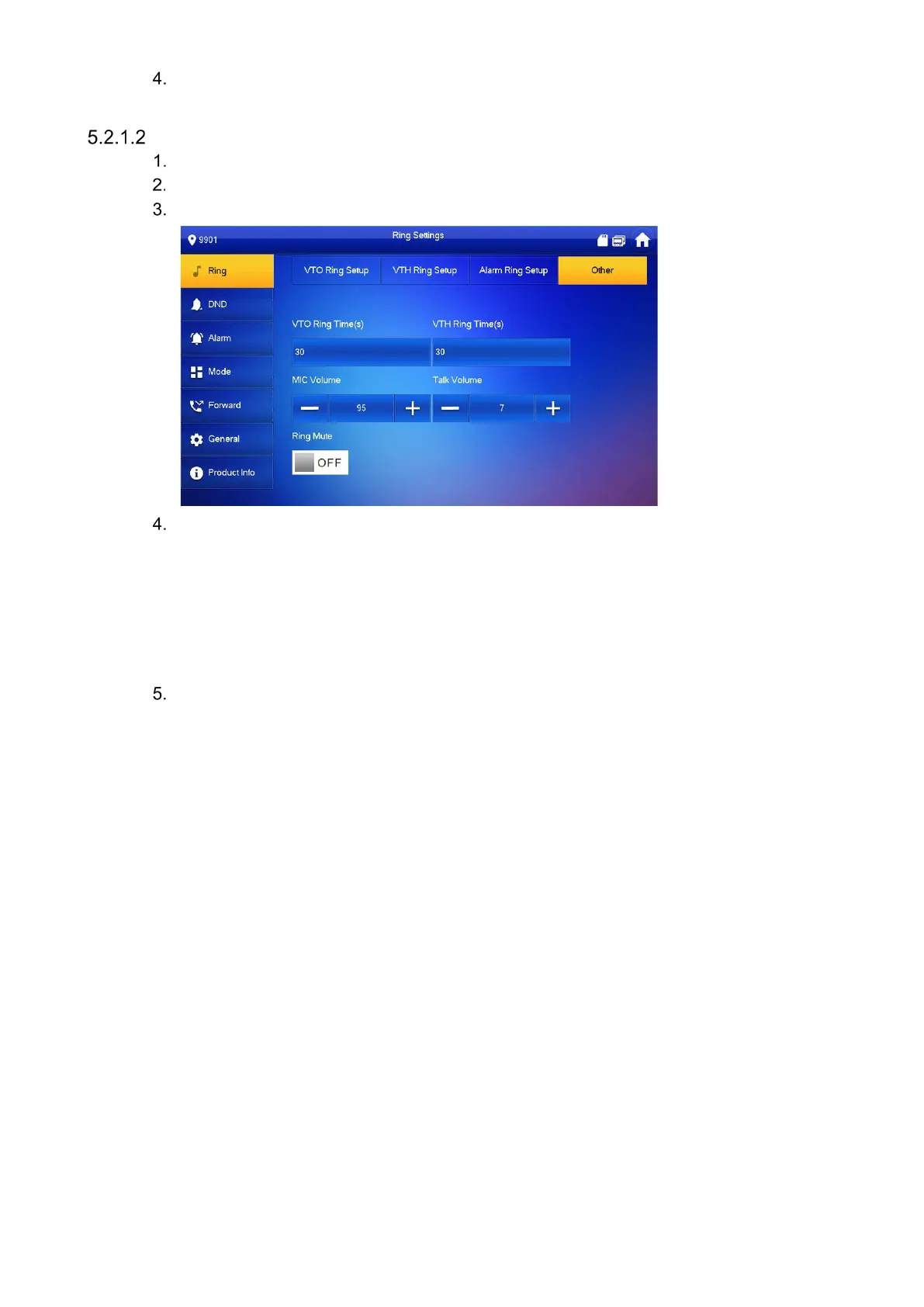Press the tone name box to select the ring tone, then press the “+” or the “–“ button to set
the volume.
Setting Ring Tone Preferences
Press and hold Setting until the system displays the Password Verification dialog box.
Type your password and press OK.
Select “Ring > Other”.
Set the following parameters:
VTO Ring Time: Amount of time, in seconds, that the unit plays the ring tone from an
incoming call from a VTO unit.
VTH Ring Time: Amount of time, in seconds, that the unit plays the ring tone from an
incoming call from another VTH unit.
MIC Volume: Use the “+” or “–“ buttons to set the outgoing voice volume.
Talk Volume: Use the “+” or “–“ buttons to set the speaker volume.
Press the OFF button to mute all ring tones. Press the button again to activate all ring
tones.
5.2.2 Setting Do Not Disturb
Use this setting to silence incoming calls during a specified time period. Note the following
about the Do Not Disturb (DND) function:
DND function is off by default.
In DND mode, the VTH does not save a call reminder, but it does record the call
information.
DND parameters are set only at the Master VTH. The Master VTH synchronizes the
settings with Extension VTH units.