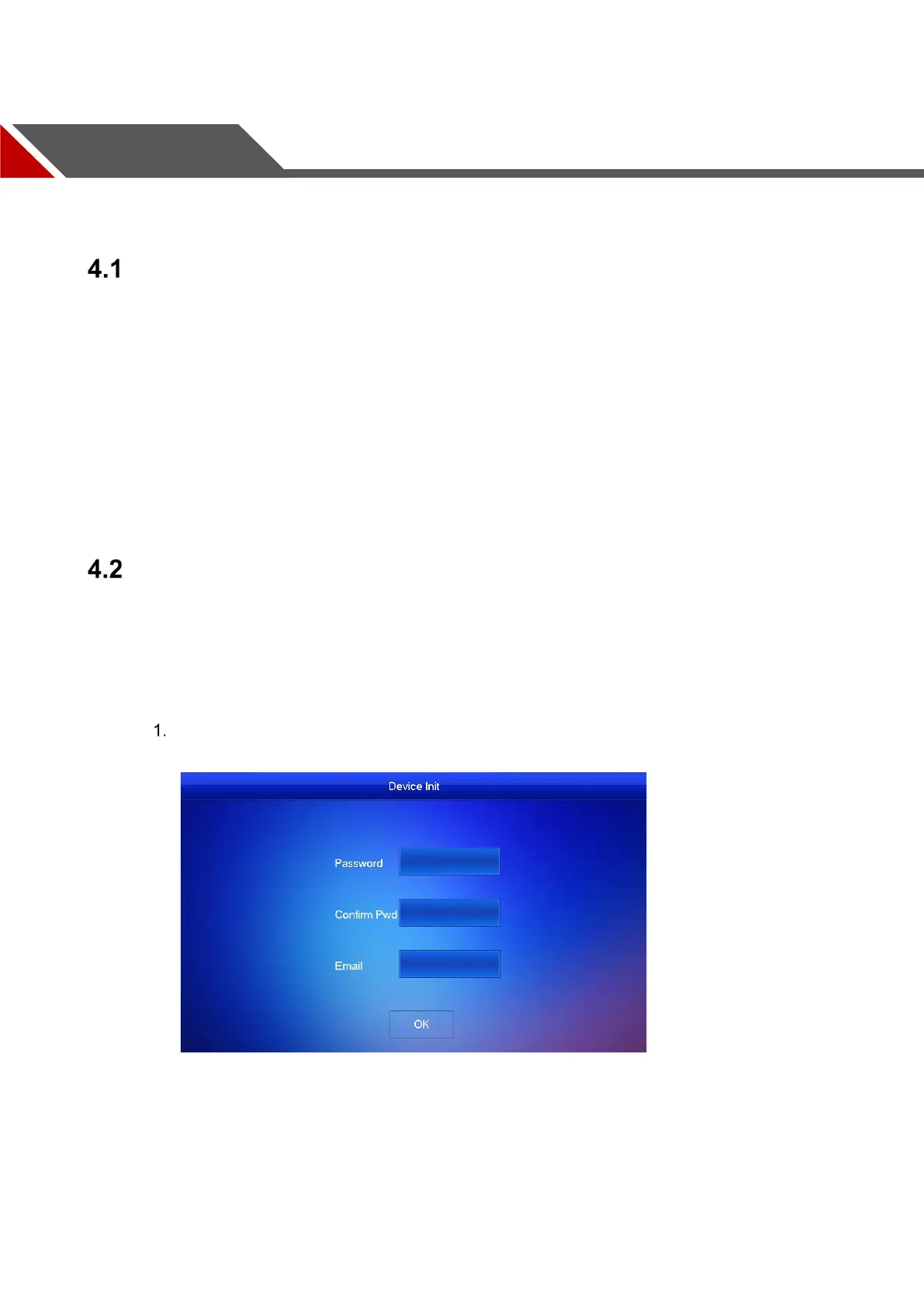4 Commissioning
Confirm that all devices are complete and that they work properly prior to installation and
configuration.
Setup
Prior to commissioning and configuring the VTH unit, ensure the unit conforms to the following:
Check that the unit is connected to the proper power supply. Power on the device only
after the circuit is confirmed to be normal.
Plan the list of IP Addresses and the ID numbers for each VTO and VTH unit.
Check the deployment position of SIP server.
Install and configure the VTO SIP system before commissioning and configuring a VTH
device. Refer to the VTO User Manual for instructions on installing and configuring VTO
devices.
Use the VTO Web interface to set VTO and VTH information. Then set the VTH and VTO
information at each VTH device.
Setting VTH Parameters
4.2.1 Initialize the VTH
You must supply the following information before configuring the VTH:
Password
Email address (used to retrieve password)f
Power on the device.
The system displays the Device Initialization interface.
